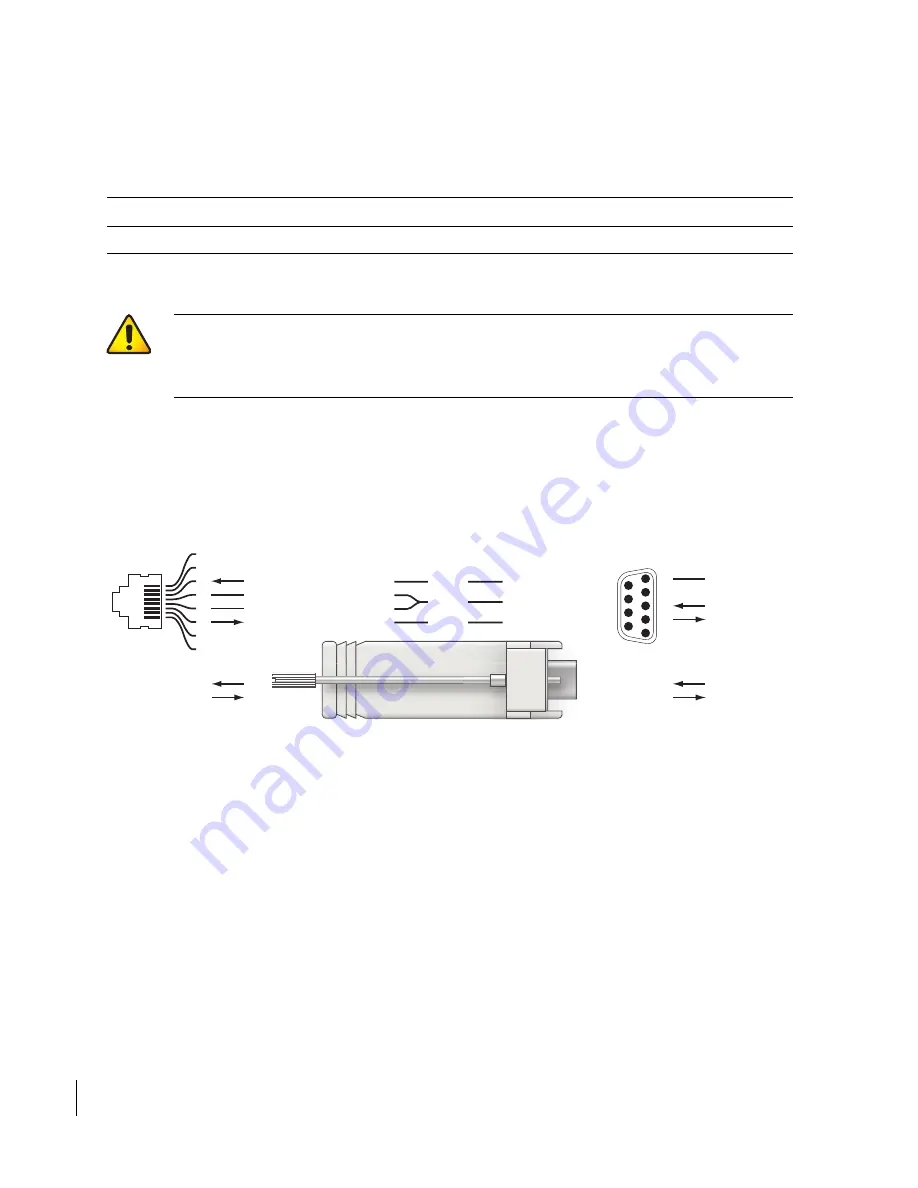
OmniAccess 6000: Installation Guide
40
Part 031639-00
May 2005
Communication settings for the console port are specified in
Table 6-4
:
.
Serial Port Adapter
You can adapt a DB-9 male terminal port for the required RS-232 serial cable
using the included adapter. Pin-outs are show in
Figure 6-3
:
F
IGURE
6-3
Serial Port Adapter
T
ABLE
6-4
Console Terminal Settings
Baud Rate
Data Bits
Parity
Stop Bits
Flow Control
9600
8
None
1
None
C
AUTION
—
Do not connect Access Points to the serial console port.
The serial port is designed to connect to RS-232-only devices.
Non-RS-232 devices such as Access Points will cause the Switch to
fail and can cause damage.
3
4
5
2
5
6
3
RJ-45
DB-9
Internal
Connections
TxD
GND
RxD
1
2
3
4
5
6
7
8
TxD
TGND
RGND
RxD
RJ-45 Female
Pin-Out
Direction
Input
Output
DB-9 Female
Pin-Out
TxD
RxD
Ground
5
4
3
2
1
9
8
7
6
Direction
Input
Output
Содержание OmniAccess 6000
Страница 1: ...i OmniAccess 6000 Wireless LAN Switch Installation Guide TM ...
Страница 10: ...OmniAccess 6000 Installation Guide x Part 031639 00 May 2005 ...
Страница 14: ...OmniAccess 6000 Installation Guide xiv Part 031639 00 May 2005 ...
Страница 18: ...OmniAccess 6000 Installation Guide 4 Part 031639 00 May 2005 ...
Страница 27: ...Installing the Chassis 13 Chapter 2 ...
Страница 28: ...OmniAccess 6000 Installation Guide 14 Part 031639 00 May 2005 ...
Страница 36: ...OmniAccess 6000 Installation Guide 22 Part 031639 00 May 2005 ...
Страница 48: ...OmniAccess 6000 Installation Guide 34 Part 031639 00 May 2005 ...
Страница 74: ...OmniAccess 6000 Installation Guide 60 Part 031639 00 May 2005 ...






























