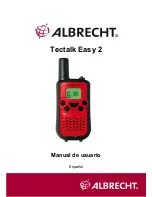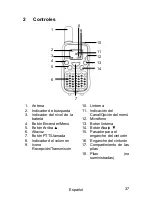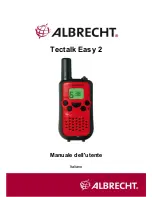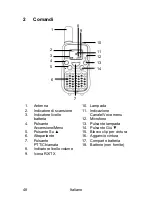Español
41
4.9.1
Establecer el tono de llamada.
El Tectalk Easy 2 tiene 10 tonos de llamada diferentes.
Pulse dos veces el botón
Menu
, y en la pantalla
aparecerá “CA” y el número del tono de llamada actual
parpadeando.
Pulse ▲ o ▼ para seleccionar el tono de llamada
deseado o seleccione “OF” para desactivar el tono de
llamada.
Pulse el botón
PTT/Call
para confirmar y tono y
regresar al modo en espera
4.9.2
Enviar un tono de llamada
Pulse brevemente el botón
PTT/Call
. Transmitirá el tono de
llamada en el canal seleccionado.
Nota: Si tiene desactivado el tono de llamada en el menú, no
transmitirá ningún tono de llamada.
4.10
Activar/Desactivar tono de tecla
Con esta función activada, oirá un pitido (bip) pada vez que
pulse una tecla.
Pulse el botón
Menu
tres veces y aparecerá “to” en la
pantalla.
Pulse la tecla ▲ o ▼para activarlo (oN) y desactivarlo
(oF).
Pulse el botón
PTT/Call
para confirmar la selección y
regresar al modo en espera.
4.11
Activar/Desactivar el pitido de recibido
Al dejar de pulsar el botón
PTT/Call
la unidad enviará un pitido
(bip) de recibido para confirmar que usted ha terminado de
hablar.
Para configurar el pitido de recibido.
Pulse el botón
Menu
4 veces. Aparecerá “rO” en la
pantalla.
Pulse la tecla ▲ o ▼ para activar (oN) y desactivar (oF)
el tono de recibido.
Pulse el botón
PTT/Call
para confirmar la selección y
regresar al modo en espera.
Содержание Tectalk Easy 2
Страница 1: ...Deutsch 1 Tectalk Easy 2 Bedienungsanleitung Deutsch English Français Español Italiano ...
Страница 12: ...Deutsch 12 ...
Страница 13: ...English 13 Tectalk Easy 2 User Manual English ...
Страница 23: ...Français 23 Tectalk Easy 2 Guide d utilisateur Français ...
Страница 34: ...Français 34 ...
Страница 35: ...Español 35 Tectalk Easy 2 Manual de usuario Español ...
Страница 46: ...Italiano 46 Tectalk Easy 2 Manuale dell utente Italiano ...