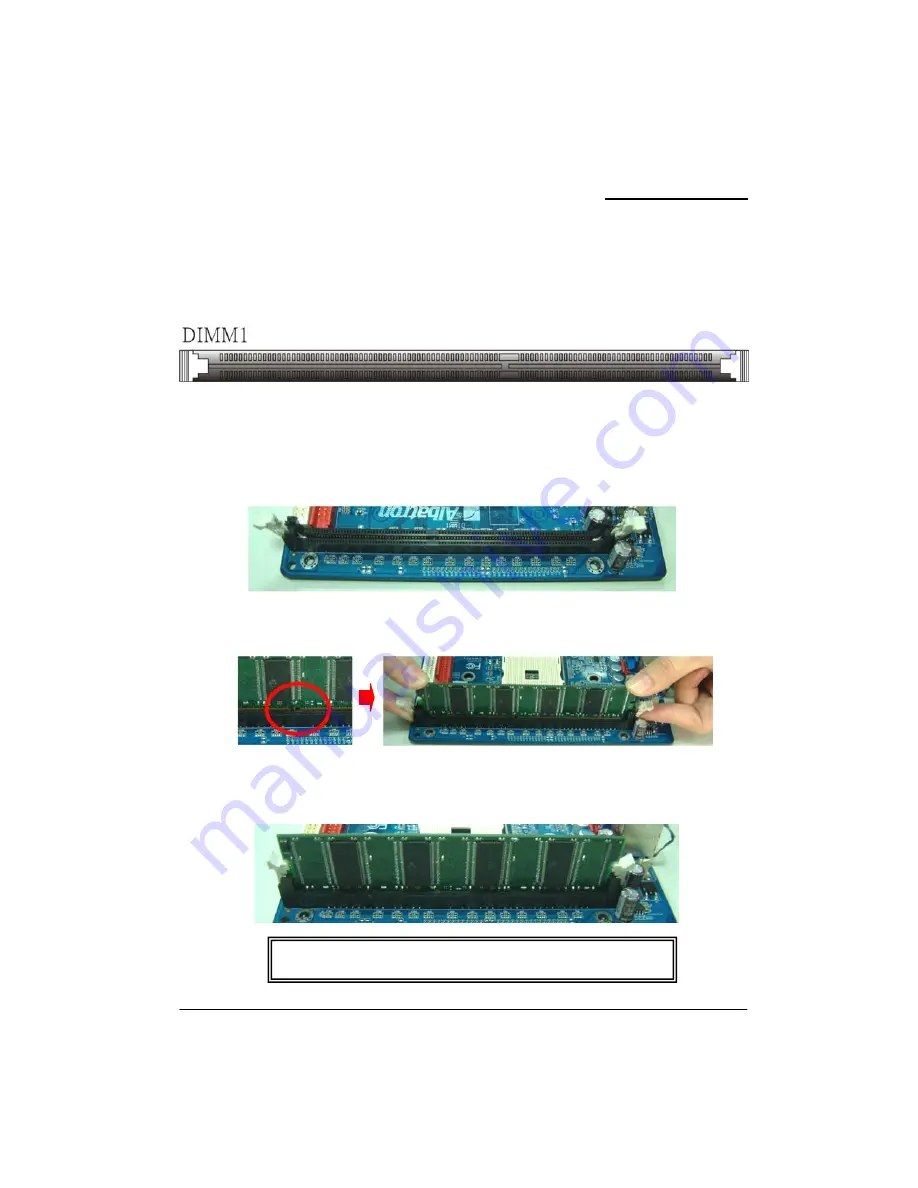
Mainboard PI852
9
Memory Installation: DIMM1
The PI852 provides one DIMM (Dual In-Line Memory Modules) socket. It allows you to install 184-pin
DDR 266/ DDR 200 SDRAM that supports a total memory capacity of 1GB.
Memory Setup Steps:
1.
Pull the white plastic tabs at both ends of the socket away.
2.
Align a memory on the socket such that the notch on the memory matches the break on the
socket.
3.
Lower the memory vertically into the socket and press firmly by using both thumbs until the
memory snaps into place.
※
The pictures shown above are for reference only. The actual
installation may vary depending on models













































