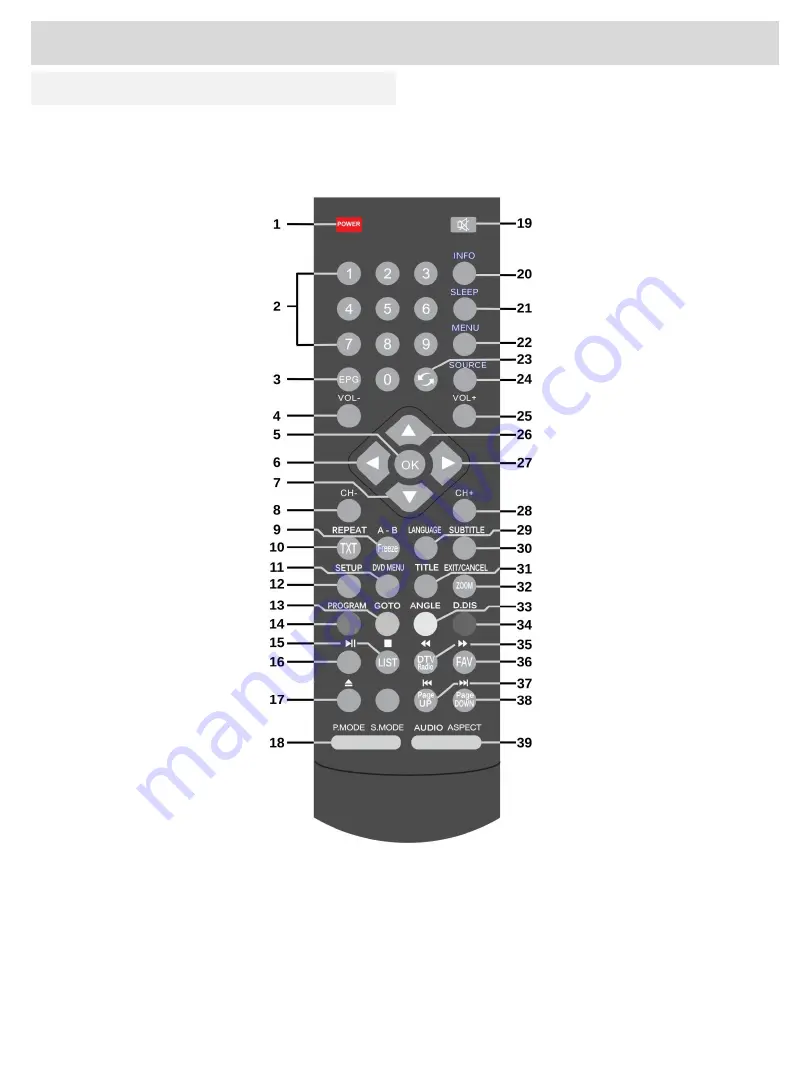
1. STANDBY/ON
. Switches TV
to ON and Standby.
2. 0-9.
Numeric buttons for
direct channel selection or
track/chapter numbers.
3. EPG.
Selects Electronic
Programme Guide.
4. VOL-
Volume decrease
5. OK
. Confirmation button and
station list.
6. LEFT
. Navigation button.
7. DOWN
. Navigation button.
8. CH-
Channel DOWN select.
9. A-B
/
FREEZE. A-B
sets
section of DVD to be repeated.
Freeze
, freezes picture in DTV
mode.
10. TXT/REPEAT.
Select
Teletext.
Repeat
sets the repeat
mode in DVD/CD playback.
11. DVD MENU.
Display the
contents of the DVD disc
playing.
12. SETUP.
Enter the DVD
player setup menu.
13.
GREEN/GOTO.
Green fast
text mode. GOTO, DVD Mode.
14. RED/PROGRAM
. Red fast
text mode button and RED
button. Program DVD Mode
15. STOP/LIST
. Stop DVD
playback.
LIST
displays DTV
station list.
16. PLAY/PAUSE.
Plays and
Pauses DVD playback.
17. EJECT
. Eject disc from
player
18. P MODE
. Select picture
mode.
S MODE
. Select sound
mode.
19. MUTE
. Press to mute sound,
press again to restore sound.
20. INFO
. Display TV settings
and channel being viewed.
21. SLEEP.
Set sleep timer,
sets from 10 minutes to 4 hours
22. MENU
. Enters Setup menu.
23. RECALL
. Recall previous
channel viewed.
24. SOURCE
. Select between
inputs.
25. VOL+
Volume increase
26. UP.
Navigation button
27. RIGHT
. Navigation button
28. CH+
Channel UP select.
29. LANGUAGE.
Select
language track on DVD
playback.
30. SUBTITLE.
Displays
subtitles in DVD and DTV
operation.
31. TITLE.
Shows title of DVD
32. EXIT/CANCEL/ZOOM
.
Exit
/Cancel
exits setup menus.
Zoom
magnifies screen in DVD
playback.
33. YELLOW/ANGLE
. Yellow
fast text mode. Angle selects
angle function in DVD mode.
34. BLUE/D.DIS.
Blue fast text
mode.
D.Dis
displays DVD
information about playing time.
35.
REWIND/DTV/RADIO
.
Selects fast rewind in DVD
mode. Selects TV or radio in
DTV mode.
36. FAST FORWARD/FAV.
Selects fast forward in DVD
mode.
FAV.
displays favourite
DTV program listing.
37. PREV/PAGE UP.
Prev
selects previous DVD/CD track
or chapter. Page UP selects
next page in menu operation.
38. NEXT/PAGE DOWN. Next
selects next DVD / CD track or
chapter. Page down selects
previous page in menu
operation.
39. AUDIO
In DTV mode
selects different soundtracks if
transmitted.
ASPECT
. Selects
different picture size modes.
Remote Control
Getting Started
6
For any help concerning setup and use of your TV please call the
Customer Help Line: 0845 604 0105






















