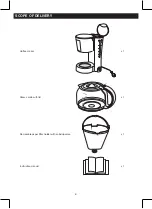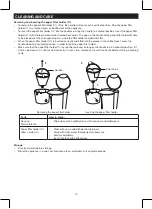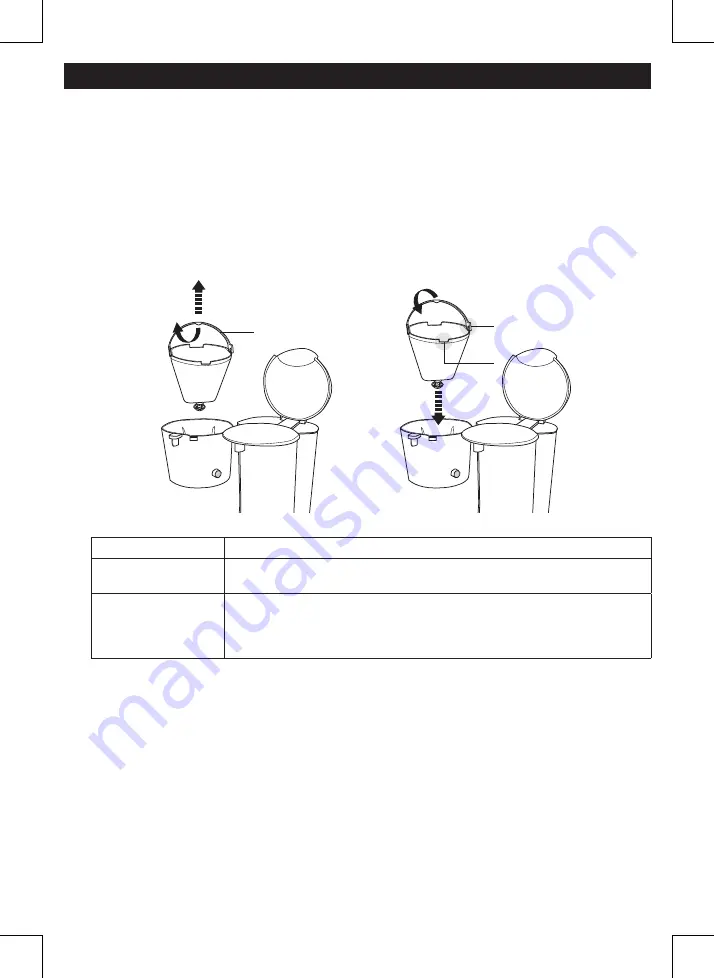
10
CLEANING AND CARE
Removing and inserting the paper filter holder (11)
• To remove the paper filter holder (11), lift up the handle until you reach a vertical position. Now the paper filter
holder (11) is unlocked and can be lifted out of the appliance.
• To insert the paper filter holder (11) into the appliance, bring the handle to a vertical position. Insert the paper filter
holder (11) with the large cutout area showing backwards. The gaps in the handle of the paper filter holder (A) have
to be placed over the corresponding pins inside the filter holder compartment (8).
• When the paper filter holder (11) is inserted correctly and fitted into the groove in the coffee maker, press the
handle down to a horizontal position, in order to lock the paper filter holder.
• Make sure that the paper filter holder (11) cannot be removed, as long as the handle is in a horizontal position. If it
still can be moved, it is not inserted correctly. In such case, remove and insert it correctly before starting a brewing
cycle.
max
10
9
8
7
5
4
3
6
3
4
6
8
max
12
max
10
6
4
3
8
10
3
4
6
8
6
4
3
8
10
max
10
9
8
7
5
4
3
6
1
2
1
2
11
10
1
2
3
4
5
6
7
8
9
max
12
max
10
Handle
Cutout area
A
Removing the paper filter holder
Inserting the paper filter holder
Parts
How to clean...
Housing
Warm plate (5)
• Wipe clean with a slightly damp cloth and some mild detergent.
Paper filter holder (11)
Glass carafe (10)
• Clean with some mild dishwasher detergent.
• Rinse with clean water thoroughly after every use.
• Let dry completely.
• Insert into their original locations.
Storage
• Dry all parts well before storage.
• Store the appliance in a cool, dry and clean place, preferably in its original package.
Содержание CM2209DS
Страница 1: ...Gebrauchsanweisung Kaffeemaschine CM2209DS...
Страница 13: ...Instruction manual Coffee Maker CM2209DS...