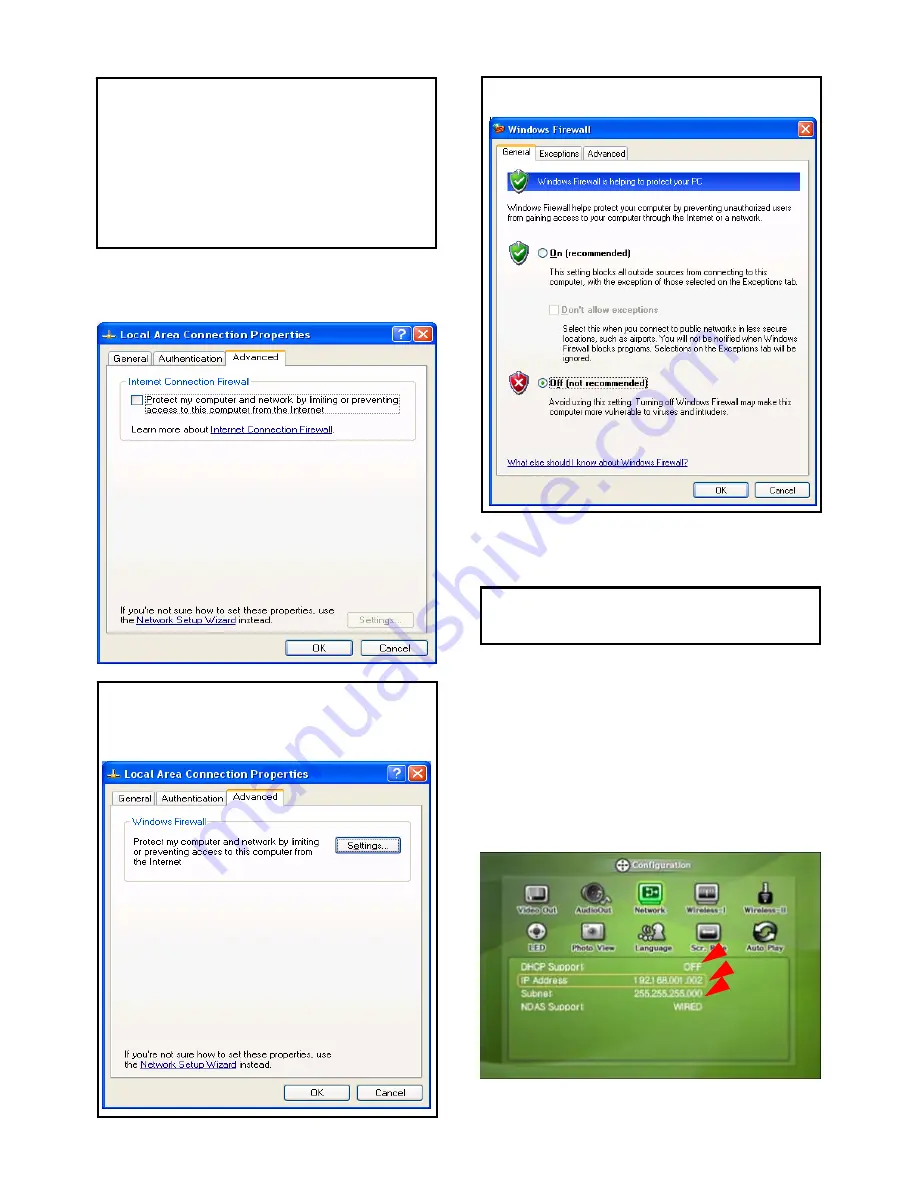
9) At above number 7) figure, click ‘Advanced’ Tab. Disable
‘Internet Connection Firewall’.
6) Set the network configurations of MG-350HD.
9
You have to connect MG-350HD to TV set for this setup.
See “6.1 Connect Video Cable”.
Press [SETUP] of remote control for moving to setup screen.
On that screen, select ‘DHCP Support Off’ and write IP
address & Subnet mask.
For example,
IP Address: 192.168.1.2
Subnet mask: 255.255.255.0
Check ‘Off’ and click ‘OK’
9
If you have already been provided dynamic IP address from
DHCP Server or IP Router on your local area network, you don’t
need to write static IP address absolutely. Use ‘Obtain an IP
address automatically on’ or write IP address & Subnet mask
that DHCP Server or IP Router provide.
9
If you use service pack 2, refer to the following figures.
Click ‘Settings’ at ‘Windows Firewall’
37
Содержание MediaGate MG-350HD
Страница 1: ......
Страница 4: ...9 Firmware Upgrade 106 3...
Страница 12: ...Use as External USB HDD 11...
Страница 24: ...Connect to PC via Network 23...
Страница 30: ...Shared File Playback Stream 29...
Страница 44: ...Use as Network Storage NDAS 43...
Страница 48: ...Use USB Host 47...
Страница 50: ...Connect to External AV Device 49...
Страница 53: ...52...
Страница 54: ...Basic Setup 53...
Страница 92: ...How to Play Remote Control 91...
Страница 106: ...Firmware Upgrade 105...






























