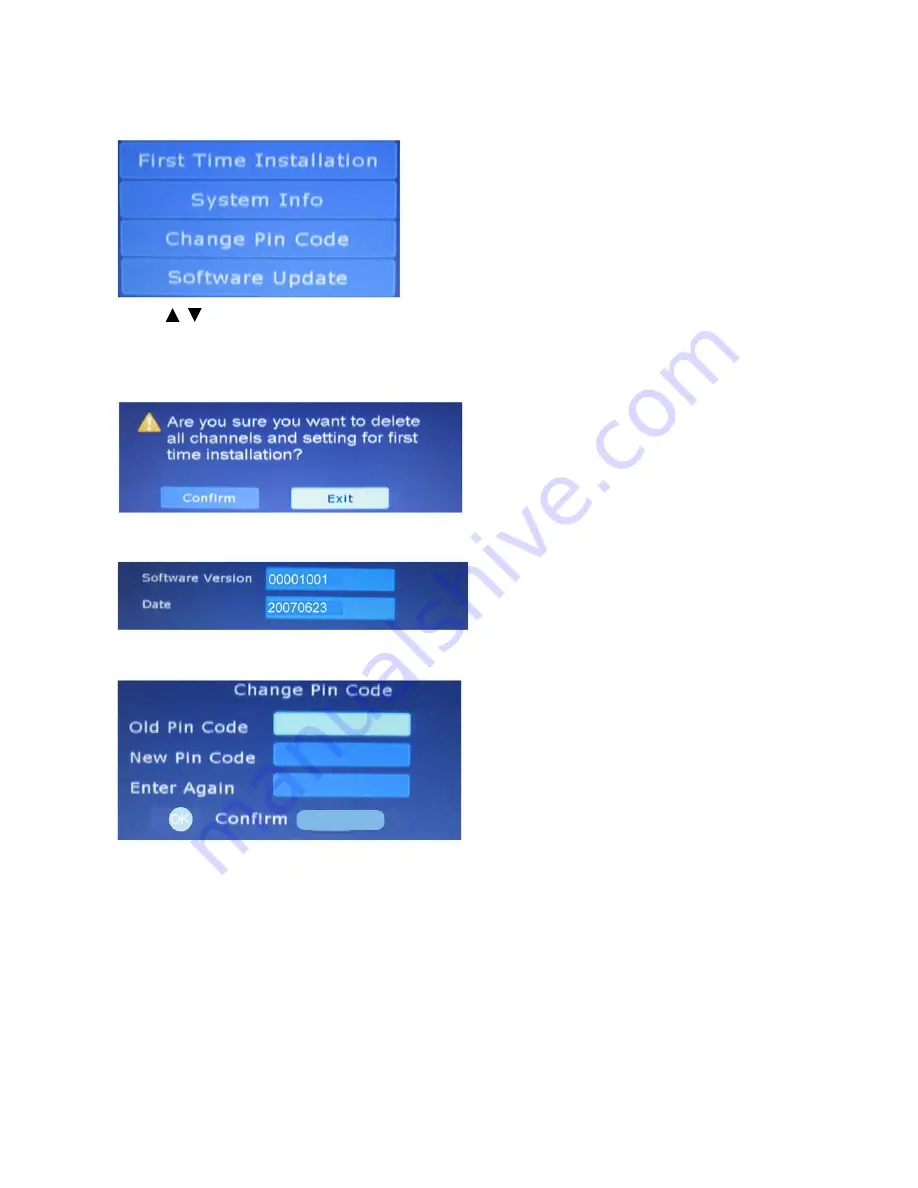
System setting options
Press
button to select the option that you want to adjust and then use the
OK
button
to confirm it.
First Time Installation
System Information
Change Pin Code
EXIT
DVB-MENU
22
Use numeric buttons on the remote control to enter the pin code. Enter the new code, then
enter again (twice). Press the OK button to confirm. If the codes are incorrect, the menu
above will be shown again. If the code is correct the display will revert to the System menu
(top of page). Note :- If you change the Pin number, please keep a note of this some-
where safe.
Содержание ATLDVD3230W-HDID
Страница 1: ...32 LCD TV COMBI WITH DVD DVB FREEVIEW Model No ATLDVD3230W HDID ...
Страница 2: ......
Страница 5: ...3 DVD operation DVB operation 14 20 System operation 18 24 25 26 ...
Страница 6: ...100 240V 50 60Hz TV EXIT TV AV ...
Страница 12: ...OK OK OK OK Press button to select Program Edit press button the screen will display the Programme edit menu ...
Страница 27: ...25 32 1366 RGB x768 18 500 1200 1 Support to 1024x768 60Hz Support to 720p 1080i 100 240V 50 60Hz ...





































