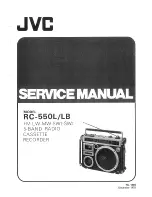LCD Display
Play MP3 Music
To Start:
1. Connect earphone to earphone jack.
2. Switch “LOCK” to unlock position.
3. Long
press button to enter into “MSC” mode.(The default is “MSC” mode.)
4. Short
press button to play music.
In the play mode, short press “M” to enter into sub menu and short press /
button to select your desired mode (e.g. Repeat, Equalizer, 3D, Play Rate, Intro,
Display, A-B, File Browse) Short press to confirm.
To return to main-Menu: Long press “M” button.
To Pause play: Short press
button.
To resume play: Short press button again .
To change tracks: use /
buttons .
To enter record mode: long press R/V button start to record.
To turn unit off: Long press
【 】
button.
3
Содержание AEMP218
Страница 1: ...1...
Страница 2: ...Package Components USB Cable Ear Quick Start Guide AAA Ba Installation CD ttery phone 2...