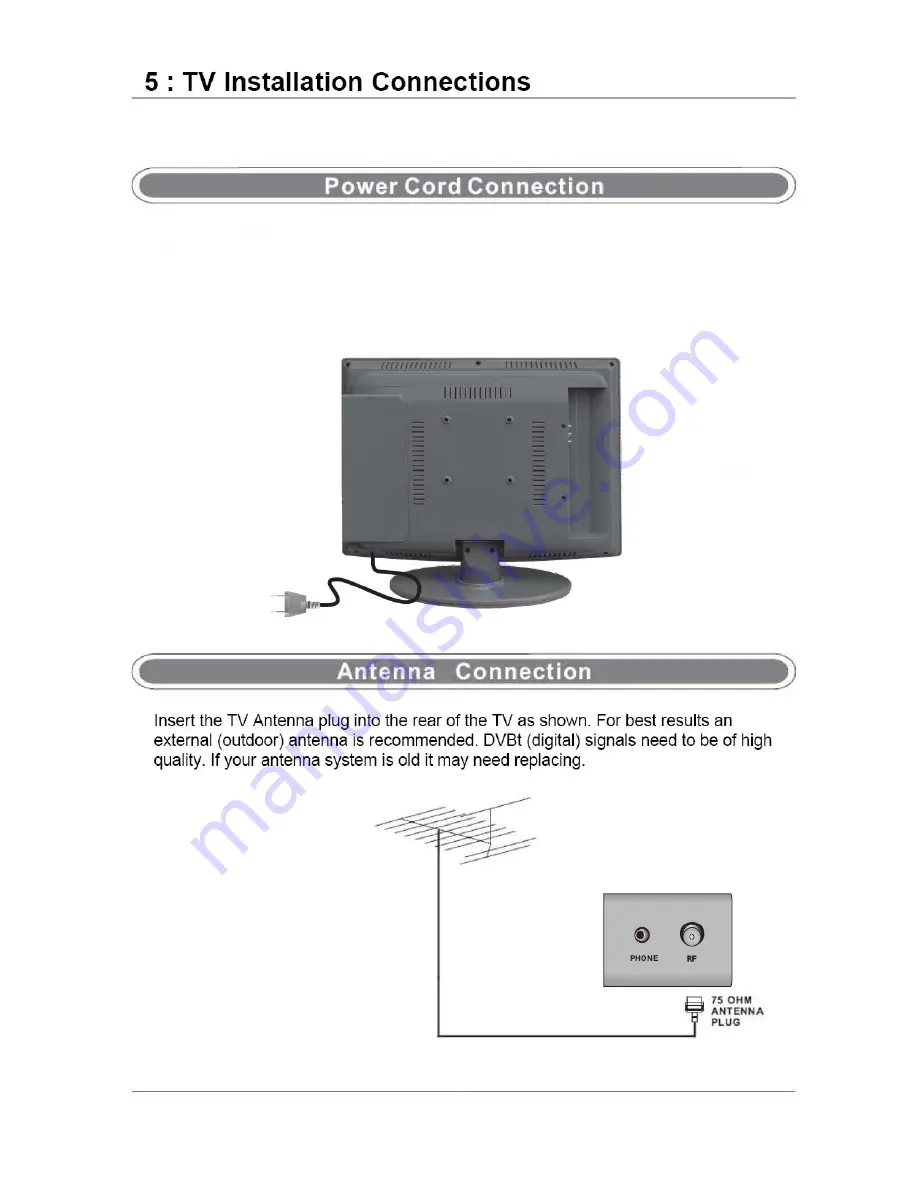
Connect the mains plug into the mains supply connector and switch on. Turn on the mains
switch at the front lower right side of the TV, a red led will be displayed and the TV is in standby.
Press the “POWER”
button on the side of the TV and it will come out of standby, the led will turn
green. The AKURA Logo wil
be displayed and then the TV screen will go black for approx 10
seconds, this is normal. After the delay the TV will operate normally.
7
Содержание ABLDVD2202W-HDIDUC
Страница 1: ...with DVD DVBt Freeview HDMI USB SD card reader Model ABLDVD2202 HDIDUC 22 Digital LCD TV...
Страница 4: ......
Страница 5: ......
Страница 6: ...Remote Control User Manual LCD TV Set 5...
Страница 12: ...11...
Страница 14: ...Selects TV or Radio modes Selects screen display ratio 13...
Страница 15: ...Press to displays subtitles press again to turn off Press to magnify text size 14...
Страница 16: ...DVD SETUP Enters the DVD player setup menu Selects picture magnification 15...
Страница 27: ...26...
Страница 28: ...27 27...
Страница 29: ...28 28...
Страница 31: ...30 30...
Страница 32: ...31 31...
Страница 33: ...32 32...
Страница 36: ...35 10 DISC CARE...























