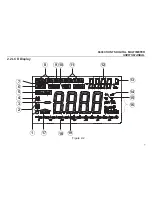6600 COUNTS DIGITAL MULTIMETER
USER'S MANUAL
13
the relative value.
3.1.6 Auto power off setting
1. The Meter enters the "sleep mode" and blanks the display if the Meter is on but not used for 30 minutes.Press any
key or rotate the rotary switch to wake the meter up.
2. To disable the auto power off function, hold down
REL
Ƹ
key while turning the meter on. Then the
icon will
disappear.
3. When RS232 output is active, the auto power off function is disabled.
Содержание ??-1142
Страница 1: ...6600 COUNTS DIGITAL MULTIMETER 1142 User Manual www tmatlantic com...
Страница 5: ......