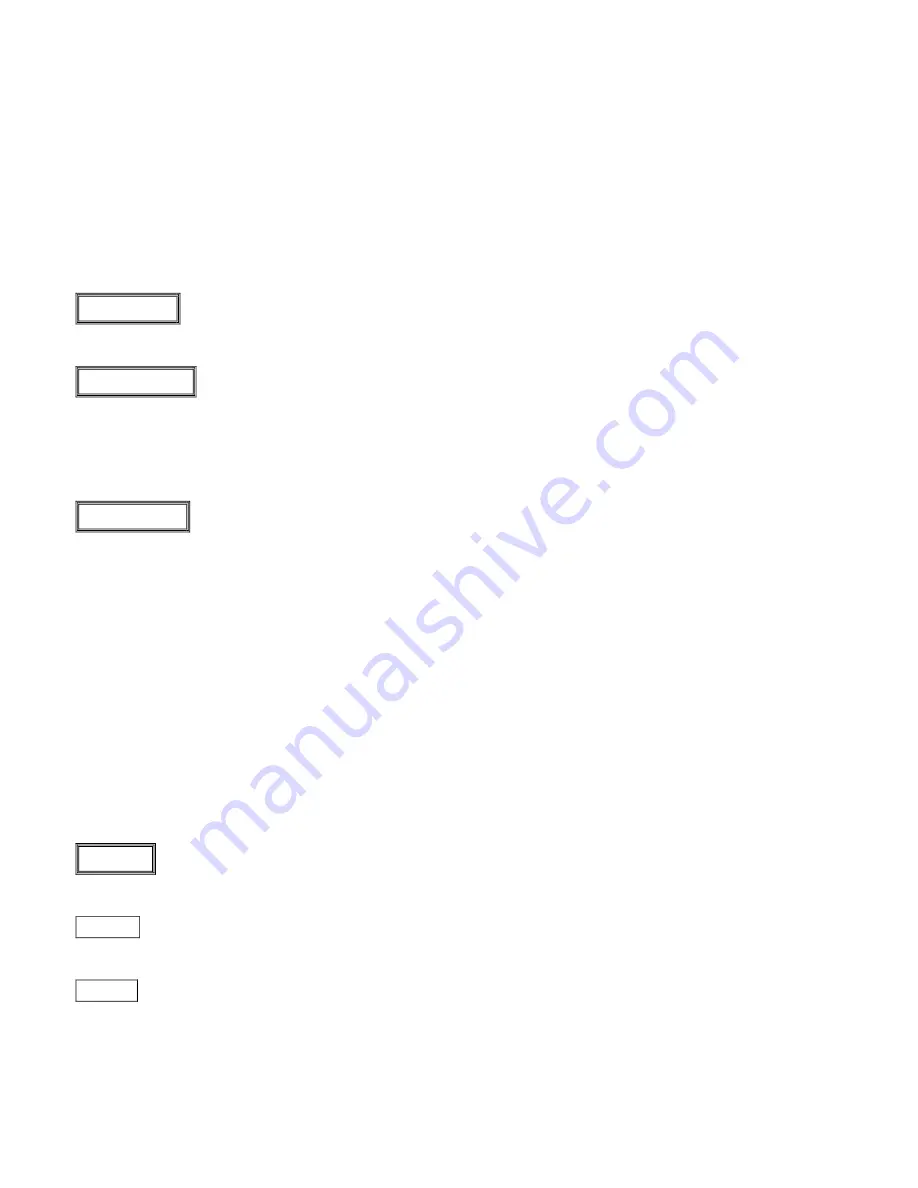
HOWS TO
ENTER MANUAL MODE:
NOTE: Y
ou
are alread
y
i
n
m
a
nua
l
mode
i
f a
fter
f
i
n
i
s
h
boo
ti
ng up a set
up me
nu scree
n s
hows up.
If
you wa
nt
t
o
enter ma
nua
l
mode do
the
fo
l
low
i
ng
:
A
fter
f
i
n
i
s
h
boo
ti
ng up and w
h
i
l
e MV720p-HD
i
s p
la
y
i
n
g, press STOP
t
o
st
op
the p
la
y
b
ack a
nd then
press PROG. The MV720p w
i
l
l
boo
t
up agai
n a
nd enter ma
nu
a
l
mode. SETUP
MENU screen w
i
l
l
ap
pear.
To ret
ur
n
bac
k t
o a
u
t
op
lay m
o
de:
I
n
ma
n
u
a
l
m
ode,
go
t
o
BROWSER. Se
lect
the dr
i
ve (USB o
r HDD)
and then se
l
ect an
y
v
i
d
eo fo
ld
er.
The v
i
deo w
i
l
l automat
ica
l
l
y
p
l
a
y
i
n
s
i
d
e a s
ma
l
l
w
i
n
dow. Wh
i
l
e
v
i
deo i
s p
la
y
i
n
g
i
n
s
i
de the w
i
ndow,
press
PROG aga
i
n. The MV720p w
i
l
l
boo
t
up
and return back t
o au
t
o
pla
y
mode.
NOTE: While navigating
the menu screen, use STEP
to retu
rn to previous sc
reen.
VIDEO
IN
Th
i
s
feature
is current
l
y d
i
s
a
b
l
ed.
FILE
COPY
Use th
is
f
eature
t
o c
opy
f
i
l
es
fro
m PC
i
nto
the MV
720p-HD. P
ress OK t
o enter
. Under SOURCE wi
n
dow
se
l
ect your f
i
l
e source. If
you are c
opy
i
n
g through
the LAN (or WIFI), select NET.
G
o
t
o
Desti
nation
and
se
l
ect
the
me
mor
y storage.
Press OK to
execute
the f
i
l
e cop
y.
BROWSER
Press OK to
enter.
The se
lect
ions are: USB, CAR
D, HDD,
NET
and Pl
a
y
l
i
st. Currentl
y
C
A
RD and
P
la
y
l
i
st are DISABLED.
Se
lect USB i
f
you are us
i
n
g USB por
t
for
the me
m
ory st
orage.
Se
lect HDD i
f
you are us
i
n
g
i
nterna
l
Hard d
isk dr
i
ve.
Se
lect NET
i
f
you wa
nt
t
o pla
y
f
i
l
e through
the network
(wi
f
i
).
If
you se
l
ect USB
or
HDD, a
f
i
l
e
fo
lder
m
e
nu of the dri
ve w
i
l
l
s
how. Use
the arr
ow up
/d
own t
o
na
v
i
g
ate
the m
e
nu and pres
s OK to
se
lect.
The v
i
deo f
i
l
e w
i
l
l
be p
l
a
y
i
n
g on a s
ma
l
l w
i
n
dow. Press PROG i
f
yo
u
want t
o
ex
it
the
ma
nua
l
mode OR press
OK
to play ful
l sc
reen.
NOTE: Use STEP k
ey to go
to previous menu.
If
you se
l
ect NET
,
the MV720p-HD wi
l
l
automati
ca
l
l
y
searc
h
for an acti
v
e network
. If a LAN
i
s detected,
it w
i
l
l
automati
ca
l
l
y con
ne
ct i
nto
the network
. A
l
l
sh
ared dr
i
ves a
nd
f
i
l
es w
i
l
l
be s
hown on scree
n.
Se
lect the f
i
l
es that you want
t
o pla
y
a
nd press OK
. Thi
s w
i
l
l
p
l
a
y the
f
i
l
e
f
u
l
l
scree
n.
W
h
i
l
e p
l
a
y
i
n
g
f
u
l
l
scree
n press REPEAT and se
l
ect REPEAT T
ITLE
or
REP
EAT AL
L. If
you se
l
ect repea
t
titl
e,
the current
v
i
deo w
i
l
l
loop.
If repeat al
l
, the ent
ire
fold
er w
i
l
l
l
o
op
.
SET
UP
Press OK to
enter
the MV720p-HD setup
.
AUDIO:
N
ig
ht mode: OF
F. Leave th
i
s OF
F
for norma
l ope
ration.
VIDEO:
NOTE: The MV720p
-
HD will simu
ltaneous
ly output
fro
m HDMI and
YPbP
r (at all setting) an
d
Composite (CVBS a
t 480p/NTSC/576p
only).
Audio is ON
at
all setting.
A
spect ra
tio: Sele
ct 16:9
i
f
you are p
la
y
i
n
g
fro
m H
DMI.
Se
lect 4:3 i
f
you
need t
o use
the Compos
ite v
i
deo
ou
t
(CVBS).
Br
ig
htnes
s: Ad
j
u
st it
t
o suit. Defau
lt
i
s 28, ma
x
i
m
u
m
i
s 50.
Contras
t: Ad
just t
o
suit. Defau
lt
i
s 28, m
a
x
i
m
u
m
i
s
50.
Содержание MV720pHD
Страница 21: ......


















