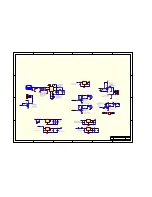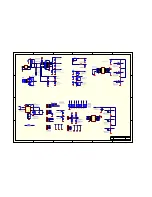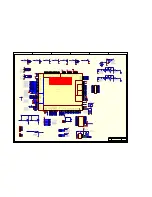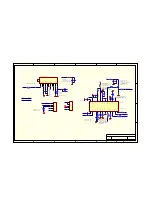DVD
SOFTWARE
UPGRADE
SOFTWARE
UPGRADE
1
.
Del all files in USB
.
2
.
Copy update files into USB
,
the file name must be MTK
.
BIN
.
If it isn
'
t this file name
,
this file name
must be rename to MTK
.
BIN
.
3
.
Turn on the TV Combo
,
select working in DVD input
,
and take out all disc and take out all USB and
take out all CARD
.
4
.
Insert USB with update file
,
select reading USB
.
5
.
After
it
read
update
file
,
it have prompt on TV Combo
,
then you must
operate according to prompt
.
If it is automatically Updatting
,
please can
'
t do any operation
,
If it have
cue that you press play key to
continue update
,
please press play button on R
/
H to update
.
6
.
You can
'
t do any operation while updatting
,
until TV
-
Combo restart DVD working screen
,
update is
finished
,
then you take out USB
.
Warnning
:
you can
'
t do any operation while updatting
,
and it can
'
t quit DVD working
!
If update is
discontinuuty
,
DVD will not work
.
Note
:
This software need restoration after update
.
18
Содержание LTC-16RSX3M
Страница 1: ...LTC 16R5X3M ...
Страница 2: ...LTC 16R5X3M SERVICE MANUAL Only For Professional Service Personnel Using ...