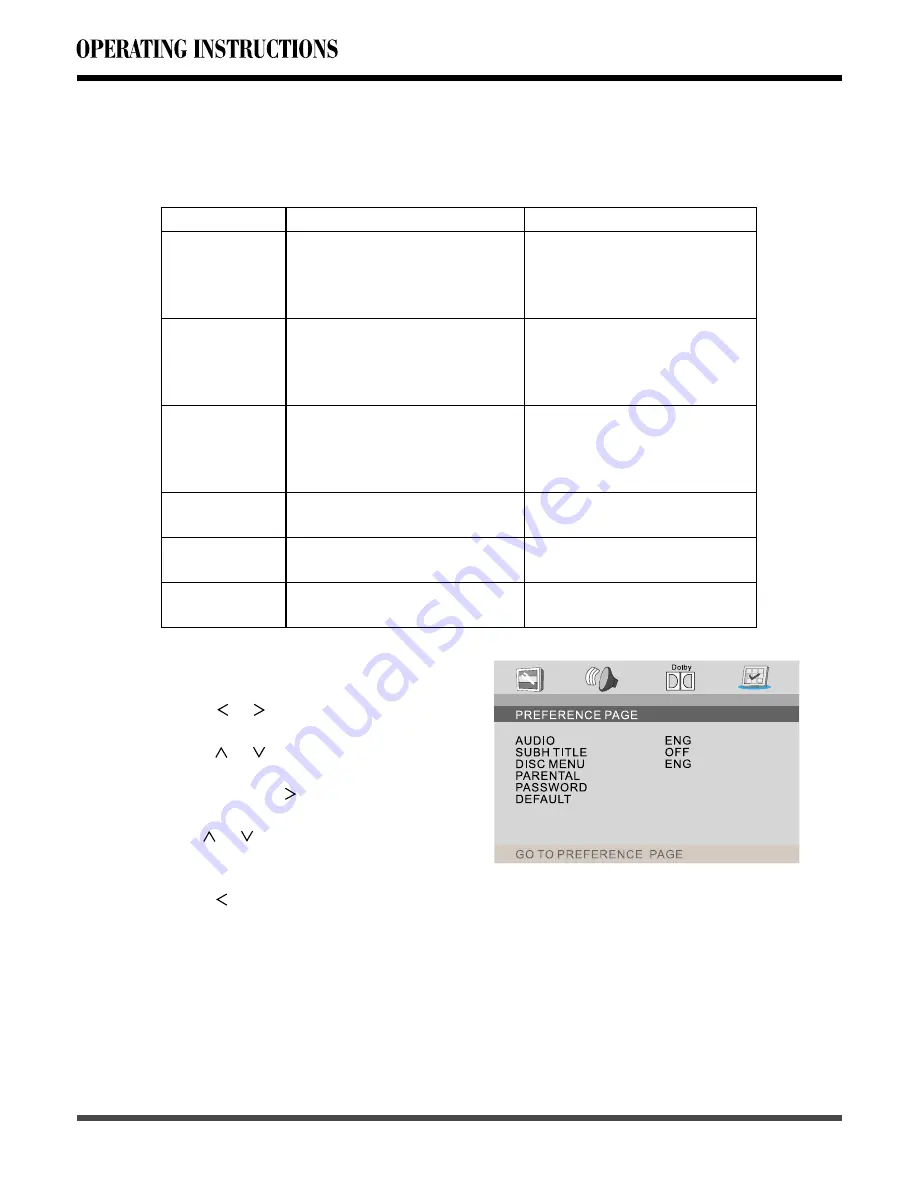
54
■
PREFERENCE PAGE
Enter this menu to setup the TV Type, PBC, Audio language, Subtitle language,
Disc Menu language, Parental lock and reset to default settings.
Items
Status
Description
AUDIO
ENGLISH, FRENCH,
SPANISH, PORTUGUESE,
GERMAN, ITALIAN,
RUSSIAN, CHINESE
Select different audio
language
SUB TITLE
SPANISH, PORTUGUESE,
GERMAN, ITALIAN,
RUSSIAN, CHINESE,
KOREAN, OFF
Select different sub title
language
DISC MENU
ENGLISH, FRENCH,
SPANISH, PORTUGUESE,
GERMAN, ITALIAN,
RUSSIAN, CHINESE
Select different language of
Disc Menu
PARENTAL
KID SAFE, G, PG, PG 13,
PGR, R, NC 17, ADULT
Set DVD’s Parental level
PASSWORD
CHANGE
To change the DVD
Parental’s password
DEFAULT
RESET
Reset the DVD to default
setting
Press
Setup
button “SETUP”
menu appears.
Press or button to select
“PREFERENCE PAGE”.
Press or button to highlight
the item.
Press
Enter
or button to
enter the setting sub menu.
Use
or button to select,
and press
Enter
button to
confirm you selection.
Press
button to return.
Press
Setup
button to exit.
☼
AUDIO/ SUBTITLE/ DISC MENU
To set the language of Audio, Subtitle and Disc menu.





















