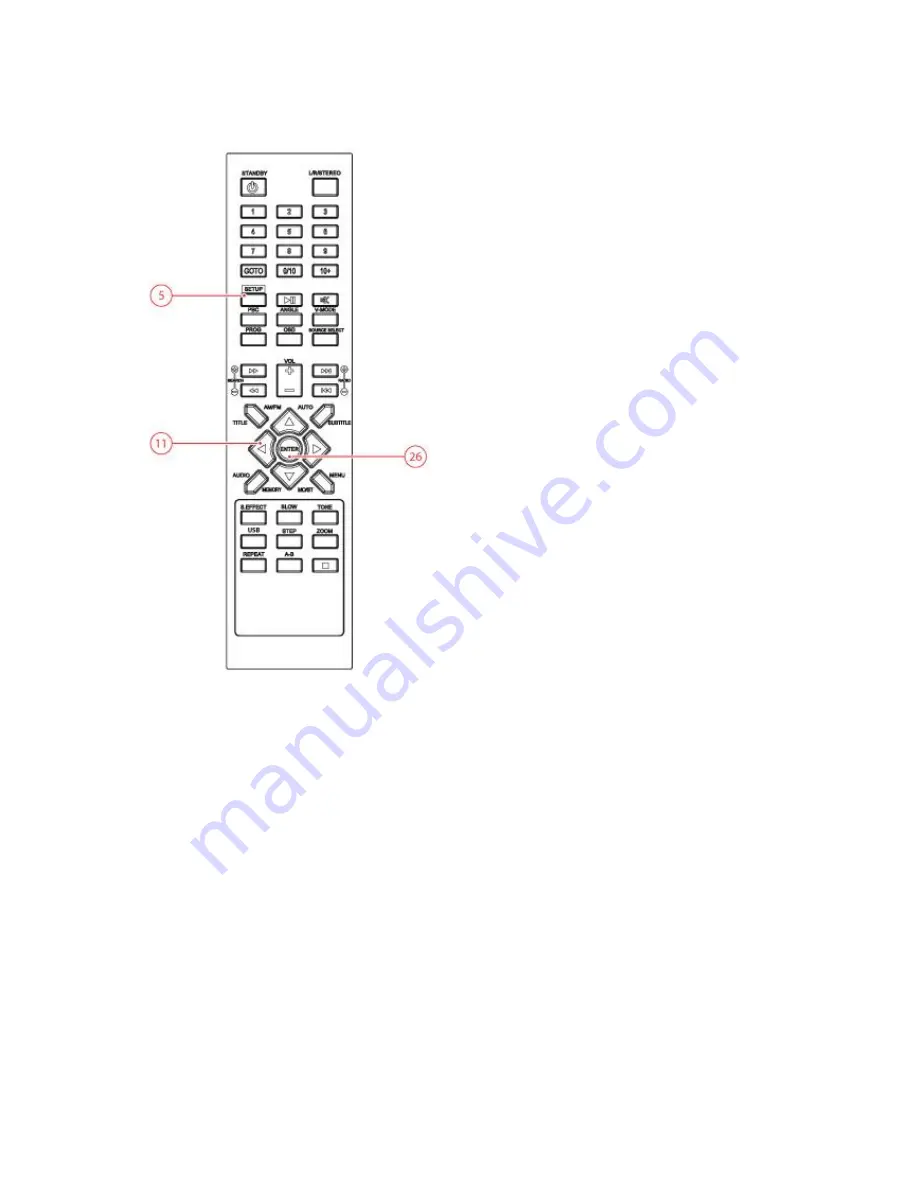
6.2. General setup menu operation
This chapter explains a complete setup of the appliance: settings of screen display, audio setup and video setup.
General settings menu
To change the initial settings
The following actions have to be carried out with the remote control.
Press the SETUP button (5).
Press the arrow buttons (left and right) (12) to select a menu. The submenu is displayed directly.
Press the arrow buttons (up and down) (11) to scroll through the submenu.
Press the ENTER button (26) to select a setting, or the left arrow button to cancel the selection.
Press the SETUP (5) button to store the settings and exit.
Picture format
In the TV DISPLAY section, press the arrow buttons (11) to select 4:3 4:3 PANSCAN or 4:3 LETTERBOX for a
conventional TV set. Select 16:9 for a wide screen TV set.























