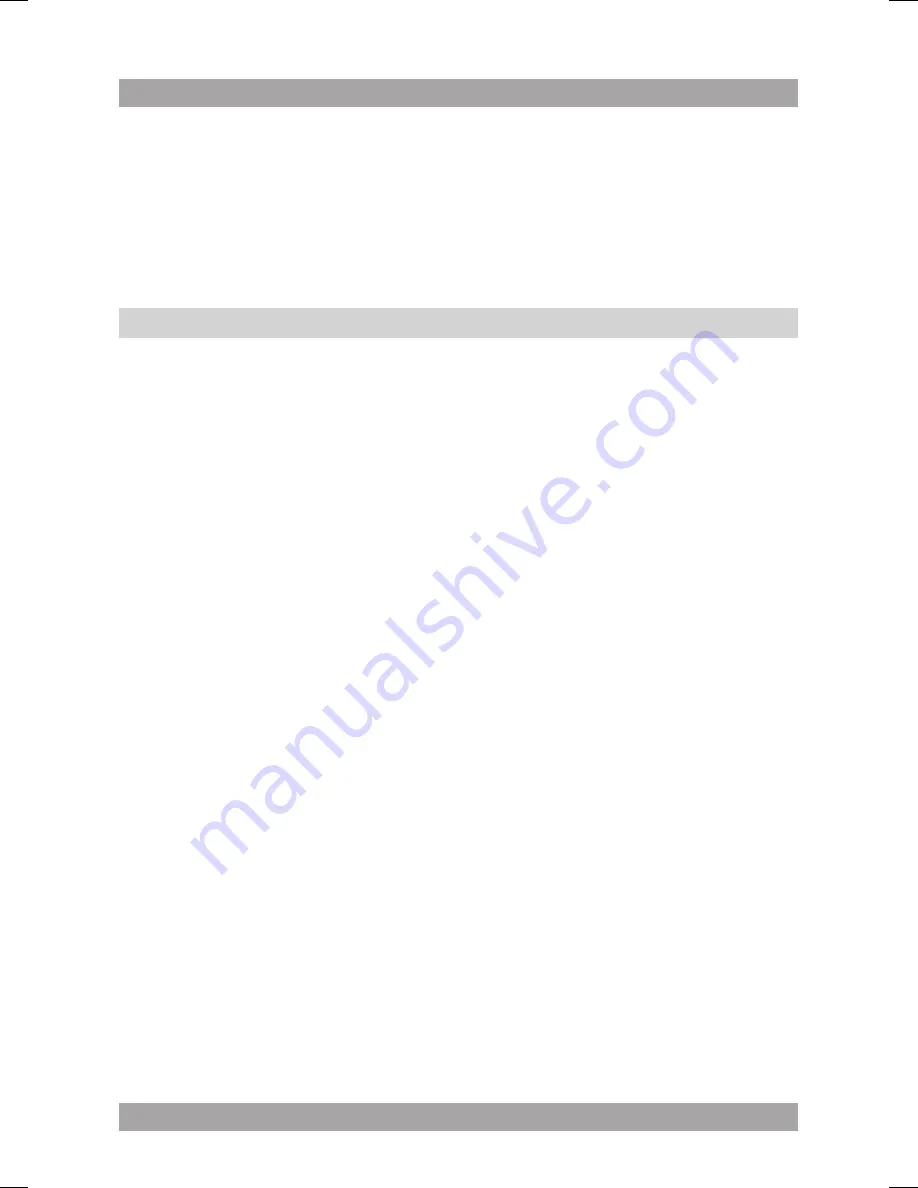
4
5
AMD20
i
A note gives additional information, e.g. for a procedure.
General safety instructions
1.3
!
WARNING
Do not put force on the appliance. The appliance can fall and can
cause serious injury.
!
CAUTION
Do not spill any liquid on the appliance.
!
WARNING
Do not insert any objects in the ventilation holes.
!
CAUTION
Do not block the ventilation holes.
i
This appliance is double insulated; therefore no earth wire is
required. Always check that the mains voltage corresponds to the
voltage on the rating plate.
L
This appliance employs a laser system. To prevent direct exposure
to the laser beam, do not open the appliance. Visible laser
radiation when open and interlock defeated.
Preparations for use
2.
Unpacking
2.1
● Unpack the appliance carefully.
● Check the package contents as described below. If any item is missing,
please contact your reseller.
● Remove the labels from the front panel carefully if present.
i
We recommend that you retain the original carton and packing
materials in case it ever becomes necessary to return your product
for service. This is the only way to safely protect the product
against damage in transit. If you do dispose of the carton and the
packing materials, please remember to recycle with due care to the
environment.
Package contents
2.2
The following items are included in the received package:
1 DVD Micro System
2 Speakers
2 Pair of speaker wire
1 Remote control
2 Batteries (AAA)
1 RCA cable
1 Operator manual
i
If any item is missing, please contact your reseller.
Installation
3.
● Put the appliance on a horizontal flat surface.
● Connect the speakers to the appliance. Read the paragraph
"Installing the speakers".
● Connect the random equipment to the appliance. Read the paragraph
"Connecting random equipment".
● Connect the appliance to the mains.
● Install the batteries in the remote control. Read the paragraph
"Remote control".
!
CAUTION
● Do not put the appliance near a heat source.
● Do not expose the appliance to direct sunlight.
















































