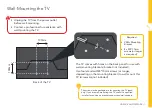18 | TV SETTING MENUS
Menus Index
Once you have programed any
settings, the unit will retain them in
its memory until you change them,
even after turning the TV off.
Picture 20
• Picture Mode
• Brightness
• Contrast
• Sharpness
• Saturation
• Hue
• Colour Temp
• Aspect Ratio
• Screen Mode (HDMI mode only)
• PC Settings:
• Auto Adjust, H Position,
V Position, Phase, Clock
• Advanced Settings:
• NR (Noise Reduction), MPEG NR
(MPEG Noise Reduction), Dynamic
Contrast
TV Setting Menus
Menu Navigation Buttons
Function
Remote Button
Display the main menu
Select different sub-menus
/
Enter a sub-menu
Select preferred option
/
Adjust a value
/
Return to the previous menu
Exit a menu
Press the
MENU
button to display the TV settings menu.
See the guide below for all the other buttons you'll need
to use to adjust and change your settings.