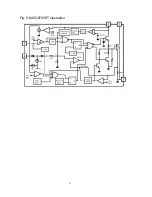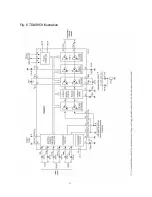16
WIDE
0~63
8
16:9 breadths hold a range regulate.
ZOOM
0~63
34
Enlarge a range of appearance regulate.
NENU
TITLE
0~6
3
Hold to show a color of the menu headline to regulate.
M6 LOGO
ON
Switch on the LOGO size choice switch..
LOGO
SIZE
1
Greatly switch on constitution switch of LOGO.
BIG LOGO START
0
Greatly switch on constitution switch of LOGO.
LOGO
COLOUR
0
Switch on the LOGO color constitution.
LOGO PSITION
0
Switch on character list position of LOGO.
LOGO
CHAR
Switch on the LOGO character list choice.
SEARCH
SPEED
0
Search the speed choice switch.
SHIPMODE
A constitution with automatic factory.
M7 AGC-TOP
0~63
36
The AGC rises to control to order to regulate.
AGC-TIME
0~3
1
The AGC constant choice.
SP1
0~63 15
2 spots of the companion sound curve 1, the
recommendation be worth 20.
SP16
0~63 52
2 spots of the companion sound curve 16, the
recommendation be worth 35.
SP32
0~63 56
2 spots of the companion sound curve 32, the
recommendation be worth 45.
SP48
0~63 58
2 spots of the companion sound curve 48, the
recommendation be worth 60.
START
TIME
0~15
6
Switch on time constitution.
M8
VSLOPE
50HZ 34
60HZ 34
hight line position regulate.
VSHIFT
34
34
hight position regulate.
VAMP
25
25
Hight range regulate.
VSCOR
26
26
VS correction.
HSHIFT
32
32
Horizontal position.
RGB
HS
32
32
YUV or the RGB appearance hour, go the position to
regulate.
M9 BT
40
Adjust bright degree of the white balance.
CT
34
Adjust the white and equilibrium contrast degree.
SC
OFF
Adjust the bright line.
RB
32
Red close to give or get an electric shock the even
adjustment.
GB
32
Green close to give or get an electric shock the even
adjustment.
RD
32
Red encourage to give or get an electric shock the
even adjustment.
Содержание 21CTS92FS
Страница 1: ...SERVICE MANUAL Model 21CTS92FS www akai ru COLOUR TV SET ...
Страница 8: ...7 ...
Страница 10: ...Fig 4 AN17821A illustration 9 ...
Страница 11: ...Fig 5 KA5Q0765RT illustration 10 ...
Страница 12: ...11 Fig 6 TDA9859 illustration ...
Страница 13: ...12 ...
Страница 19: ......