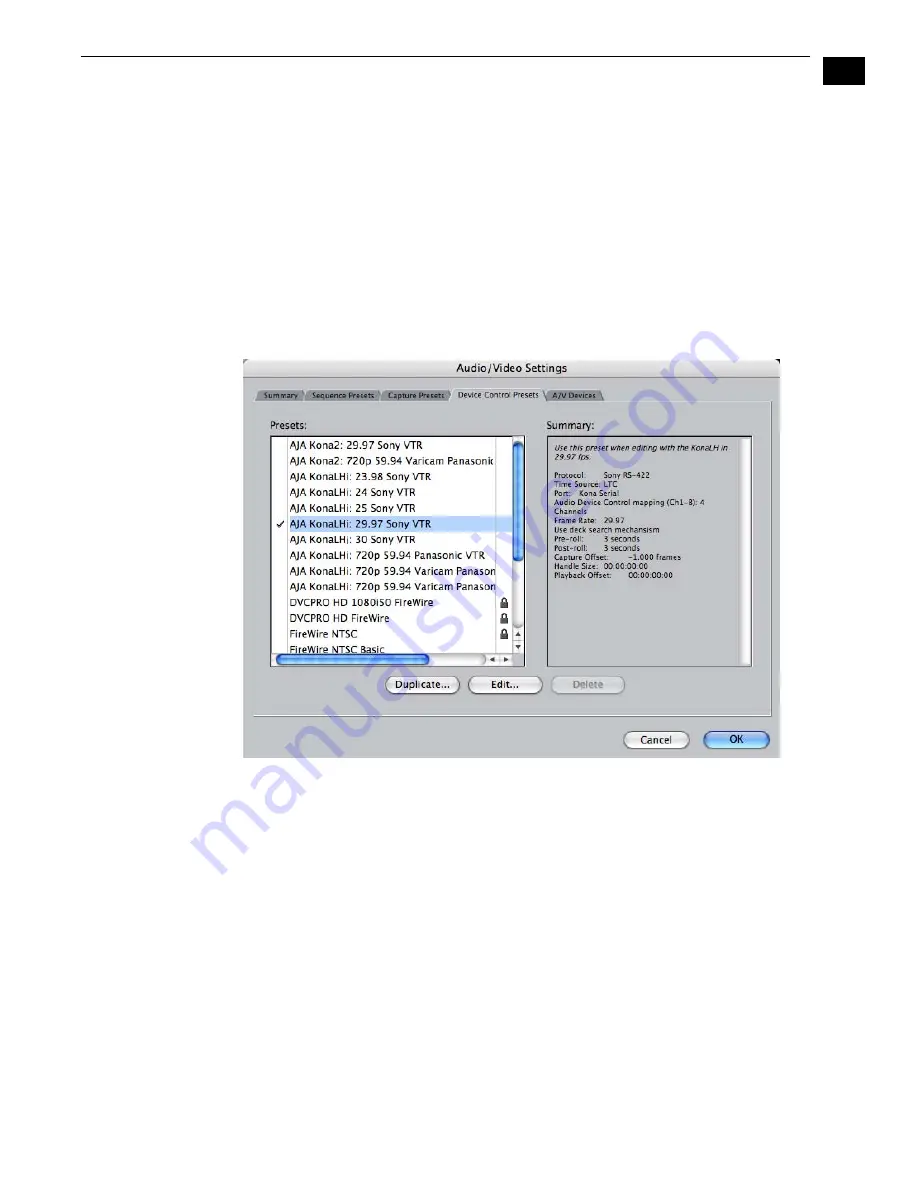
1
61
KONA LHi Installation and Operation Manual — Easy Setups for Typical Uses
Set the
FPS
(Frames Per Second) setting to the correct frame rate. The
Advanced
settings
button opens a new screen providing choices of codec-specific options. For uncompressed
codecs these probably are not unneeded; for other codecs choose the options desired.
QuickTime Audio Settings
—these settings select an audio input source and affect how it’s
processed by Final Cut Pro. The
Device
pull-down should be set to AJA Kona. The
Input
pull-down selects that KONA LHi (AJA Kona) will be used for capturing audio—it does not
select the specific inputs. For specific audio input selection use the KONA LHi Control Panel.
The
Rate
pull-down selects a sample rate; it should always be set to 48 kHz for KONA LHi. By
clicking on the
Advanced
button, a new screen will be displayed where you can select
between 8- and 16-bit sampling—AJA recommends 16-bit for optimum sound quality.
(This has nothing to do with input format, as KONA LHi supports 20-bit SD embedded
audio, and 24-bit AES audio.)
The Device Control Presets Window
Audio/Video Settings, Device Control Presets Window
This window selects machine control parameters for an attached VTR. Your choice here tells
Final Cut that KONA LHi is handling the machine control parameters for the VTR attached to
KONA LHi. Alternatively, you could also select a different device for input/output instead of
KONA LHi.
For example, if you have a IEEE 1394 camcorder attached to the Mac’s FireWire port you might
choose “FireWire NTSC.” The information on the right window pane describes the current
machine control settings and parameters for the VTR attached. For KONA LHi presets this means
the VTR attached at the RS422 port on KONA LHi. For non-KONA LHi presets, this means
camcorder/VTRs attached directly at the FireWire port or via some other interface.
If you select a preset you can edit it (click the Edit button) or copy and rename it as another (click
Duplicate). The only exceptions are those presets marked with a lock icon; those can be
duplicated, but when you try to edit one the system will report they’re locked and can only be
copied (it will create the copy when you try to edit).
Содержание KONA LHI
Страница 1: ...www aja com Installation and Operation Guide B e c a u s e i t m a t t e r s LHi Published 5 4 11 ...
Страница 4: ...iv ...
Страница 18: ...12 ...
Страница 24: ...18 ...
Страница 74: ...68 ...
Страница 78: ...70 ...
Страница 82: ...A 4 ...
Страница 86: ...I 4 Yellow 34 YPbPr 11 YUV 11 Z Zoom 14 9 38 Zoom Letterbox 38 Zoom Wide 38 ...






























