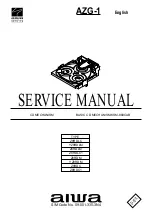14
13
Operation
• Test mode is activated.
• CD block power is ON.
• Laser diode turns always ON.
• Continual focus search
(The pickup lens repeats the full-
swing up-down motion.)
* Avoid continual searches that last for
more than 10 minutes.
* NOTE 1
• Normal playback
• Focus search is continued if TOC
cannot be read.
* NOTE 1
• During normal disc playback
Press once; tracking servo OFF
Press twice; tracking servo ON
* NOTE 2
• Pickup moves to the outermost track
• Pickup moves to the innermost track
* NOTE 3
(During playback, machine operates
normally.)
Mode/No.
Start mode
No.1
Search mode
No.2
Play mode
No.3
Traverse mode
No.4
Sled mode
No.5
FL display
All lamps light
All lamps light
1. How to Activate CD Test Mode
Insert the AC plug while pressing the function CD button.
All FL display tubes will light up, and the test mode will be
activated.
2. How to Cancel CD Test Mode
Either one of the following operations will cancel the CD test
mode.
• Press the function button.
• Press the power switch button.
(except CD function button) • Disconnect the AC plug
3. CD Test Mode Functions
When test mode is activated, the following mode functions from No.1 to No.5 can be used by pressing the operation keys.
* NOTE 1: There are cases when the tracking servo cannot be locked owing to the protection circuit being operated when heat builds up
in the driver IC if the focus search is operated continually for more than 10 minutes. In these cases the power supply should be
switched off for 10 minutes until heat has been reduced and then re-started.
* NOTE 2: Do not press the
fi
or
fl
keys when the machine is in the
;
status is active. If they are pressed, playback will not be possible
after the
;
status has been canceled. If the
fi
or
fl
keys are pressed in the
;
status, press the
9
key and return to the start mode
(No.1).
* NOTE 3: When pressing the
fi
or
fl
keys, take care to avoid damage to the gears. Because the sled motor is activated when the
fi
or
fl
keys are pressed, even when the pick-up is at the outermost or innermost track.
4. Operation Outline
The operation of each mode is carried out in the direction of the arrows from the start mode as indicated in the following illustration.
If the DISC DIRECT PLAY button is pressed, the machine performs the same operation as the PLAY button is pressed as shown. If
the tray is opened by pressing OPEN/CLOSE button during Play mode or Traverse mode, the machine returns to the Start mode.
No. 2
No. 3
No. 1
No. 5
No. 4
Search mode
Start mode
(All FLs light up.)
Sled mode
Traverse mode
Play mode
9
2
;
;
;
1 2
1 2
fi
fl
9
9
9
Contents
• FL display check (All displays light.)
• APC circuit check
• Laser current measurement
(Laser current control. Across a
resistor connected between emitter
and GND.)
FOCUS SERVO
• Check focus search waveform
• Check focus error waveform
(FOK/FZC are not monitored in the
search mode)
FOCUS SERVO/TRACKING SERVO
CLV SERVO/SLED SERVO
Check DRF
TRACKING SERVO ON/OFF
Tracking balance (traverse) check
SLED SERVO
Check SLED mechanism operation
Operation
Activation
9
key
1 2
key
;
key
fi
key
fl
TEST MODE
1
2
3
4
5
6
7
8
9
10
11
12, 13
14
15
16
17
18
19, 20
21
22
23
24
25
26
27
28
29
30
31
32, 33
34
35
36
37
38
39
40
41
42
DEFI
TAI
PDO
VVSS
ISET
VVDD
FR
VSS
EFMO
EFMIN
TEST2
CLV+, CLV–
___
V/P
HFL
TES
TOFF
TGL
JP+, JP–
PCK
FSEQ
VDD
SLD+
SLD-
PUSW
DRF
LENSDW
EMPH
C2F
DOUT
TEST3, TEST4
N.C.
MUTEL
LVDD
LCHO
LVSS
RVSS
RCHO
RVDD
MUTER
I
I
O
—
I
—
I
—
O
I
I
O
O
I
I
O
O
O
O
O
—
I/O
I/O
I/O
I/O
I/O
O
O
O
I
—
O
—
O
—
—
O
—
O
Defect sense signal (DEF) input pin. (Connect to 0V when not used).
Test signal input pin with built-in pull-down resistor. Be sure to connect to 0V.
Phase comparator output pin to control external VCO.
For PLL.
GND pin for built-in VCO. Be sure to connect to 0V.
Pin to which external resistor adjusting the PD0 output current.
Power supply pin for built-in VCO.
Pin for VCO frequency range adjustment.
Digital system GND. Be sure to connect to 0V.
For slice level control.
EFM signal output pin.
EFM signal input pin.
Test signal input pin with built-in pull-down resistor. Be sure to connect to 0V.
Disc motor control output. Three level output is possible using command.
Rough servo or phase control automatic selection monitoring output pin. Rough servo
at H. Phase servo at L.
Track detect signal input pin. Schmidt input.
Tracking error signal input pin. Schmidt input.
Tracking OFF output pin.
Tracking gain selection output pin. Gain boost at L.
Track jump control signal output pin. Three level output is possible using command.
EFM data playback clock monitoring pin 4.3218 MHz when phase is locked in.
Sync signal detection output pin. H when the sync signal which is detected from EFM
signal and thesync signal which is internally generated agree.
Digital system power supply pin.
The pin is controlled by the serial data
command from microprocessor. When
General purpose input/output pin 1 to 5.
the pin is not used, set the pin to the input
terminal and connect to 0V, or alternately
set the pin to output terminal and leave
the pin open.
De-emphasis monitor output pin. De-emphasis disc is being played back at H.
C2 flag output pin.
DIGITAL OUT output pin. (EIAJ format).
Test signal input pin with built-in pull-down resistor. Be sure to connect to 0V.
Not used. Set the pin to open.
L-channel mute output pin.
L-channel 1-bit DAC.
L-channel power supply pin.
L-channel output pin.
L-channel GND. Be sure to connect to 0V.
R-channel GND. Be sure to connect to 0V.
R-channel 1-bit DAC.
R-channel output pin.
R-channel power supply pin.
R-channel mute output pin.
IC, LC78622NE
Pin No.
Pin Name
I/O
Description
IC DESCRIPTION