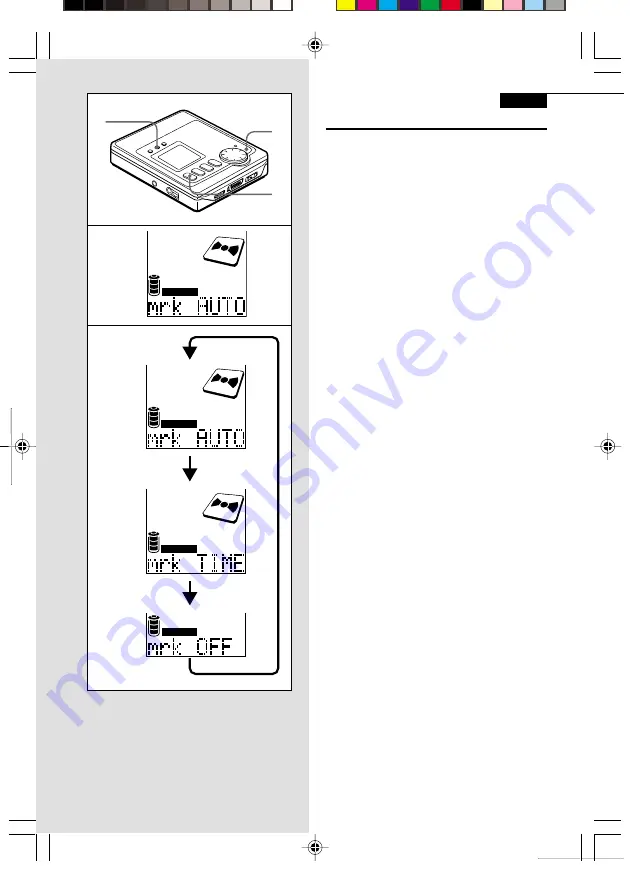
34
English
Manual marker function
You can register an index mark by pressing
h
during recording even if the Marker
function is set to OFF.
This function is activated when the Auto
marker or Time marker function is set.
Note
• The index mark may not be registered
correctly even if the Auto marker function
is set.
• You cannot register index marks without
registering the track number.
• You cannot register any index mark on a
disc with 254 tracks already recorded.
Selecting a marker function
Operate while in recording pause
mode.
1 Press MODE repeatedly until “mrk
AUTO” is displayed.
2 Press ENTER repeatedly to select a
marker function.
a
Auto marker function
b
Time marker function
c
Marker function off
3 Press
`
to start recording.
Note
• Selected marker function is retained after
the power is turned off.
• Auto marker function is selected when
purchasing the unit.
USABLE FUNCTIONS FOR
RECORDING
1
2
1
2
3
TRACK NO.
AUTO MARK
a
b
c
TRACK NO.
AUTO MARK
TRACK NO.
TIME MARK
TRACK NO.
AM-F80 AEZ p32-41 (EGF)
10/3/00, 1:52 PM
34






























