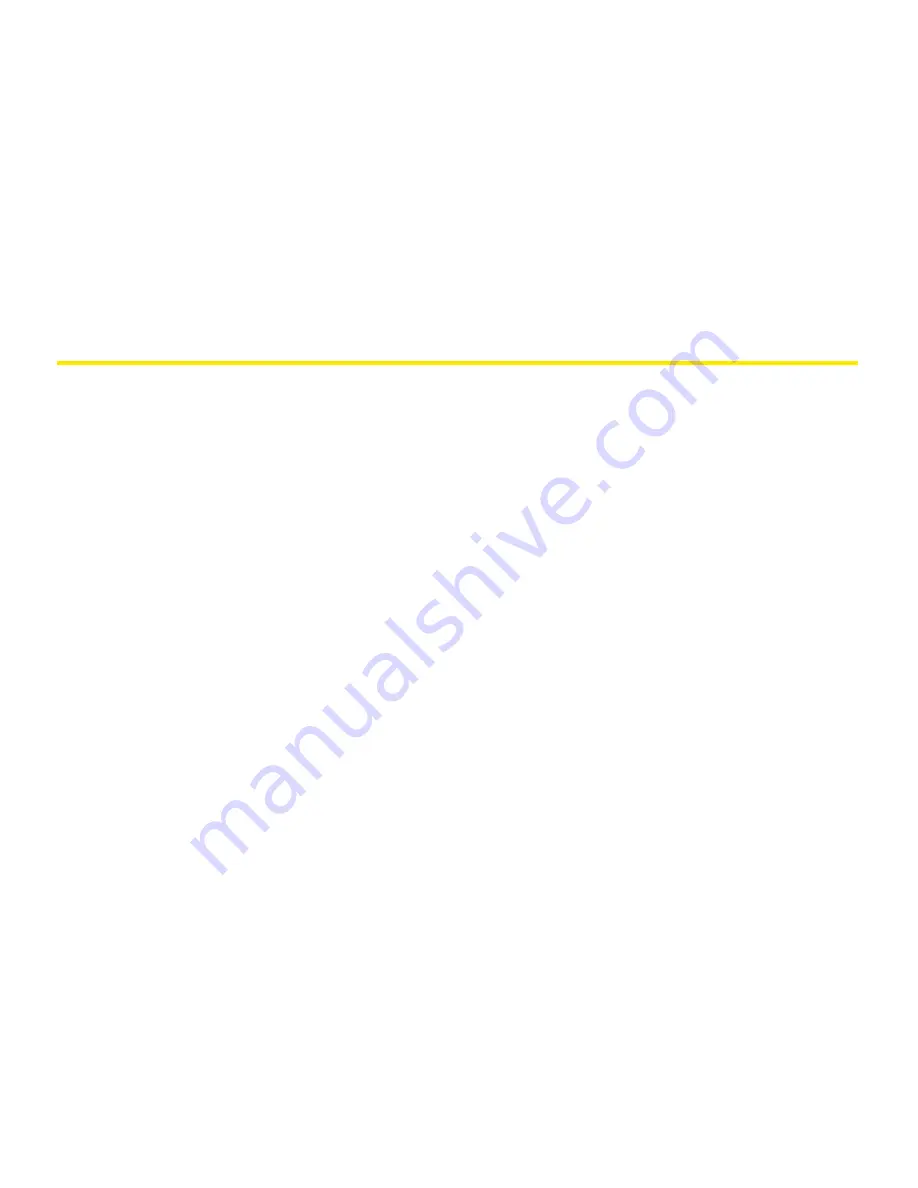
— 20 —
D
R
A
FT
FAQ
Why does AIRAVE need a GPS antenna?
AIRAVE has a GPS antenna so that it can:
•
Synchronize properly with the rest of your service provider’s network.
•
Provide its location for emergency calls.
•
Determine and select the correct radio frequencies available in your area so that AIRAVE uses the correct
ones.
Why does AIRAVE need an external GPS antenna?
The external antenna is only used if the internal GPS antenna cannot lock on the satellite signal. The external
antenna lets AIRAVE lock on the greatest number of satellites.
What happens to AIRAVE if there is a power outage or if I lose internet access?
AIRAVE needs both a broadband internet connection and a constant power supply to work. During a power outage,
your mobile device immediately tries to obtain cellular service through your service provider’s normal cellular
network.
Will AIRAVE work in the basement?
For best results, locating AIRAVE in the basement is not recommended.
Can you move AIRAVE to another location?
You can move AIRAVE to another location within the registered address (your home or office). However, you
cannot move it to a different address.
Содержание AIRAVE Sprint
Страница 1: ...User Guide Copyright Airvana Inc 2010...
Страница 4: ...4 DRAFT...
Страница 11: ...11 DRAFT Setup at a glance...
Страница 29: ...29 DRAFT...
Страница 30: ...DRAFT User Guide 910702 Rev02 04 Draft January 2010...











































