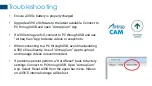Video Playback
•
Select a video from Video Gallery, it
will begin to automatically play.
•
A timer indicating the length of the
selected video will appear at the
top of the screen.
•
Use fast-forward, rewind and pause
icons as desired.
•
Each time fast-forward or rewind
icons are pressed video advances
or rewinds 5 secs.
•
Go back to video gallery to select
another video
Содержание A-390
Страница 1: ...A 390 WI FI CAMERA Getting Started Please read full Instructions for Use February 2022 ...
Страница 5: ... Upon first connection register activate your new A390 s warranty A 390 Initial Set Up ...
Страница 8: ...Menu Header Icons LIVE VIDEO MAIN MENU Wi Fi Device ID Rec Counter Battery Level Disabled Disabled ...
Страница 21: ... Airtraq Cam app Wi Fi connection Type Cam ID Manually enter Serial Device ID Case Sensitive ...
Страница 23: ... Airtraq Cam app Wi Fi connection Click Save Choose the Camera you want to connect to from the list ...
Страница 24: ... Airtraq Cam app Wi Fi connection Click Join Device is now connecting to the A 390 Wi Fi signal ...
Страница 25: ... Airtraq Cam app Wi Fi connection ...
Страница 32: ...Enjoy your Airtraq ...