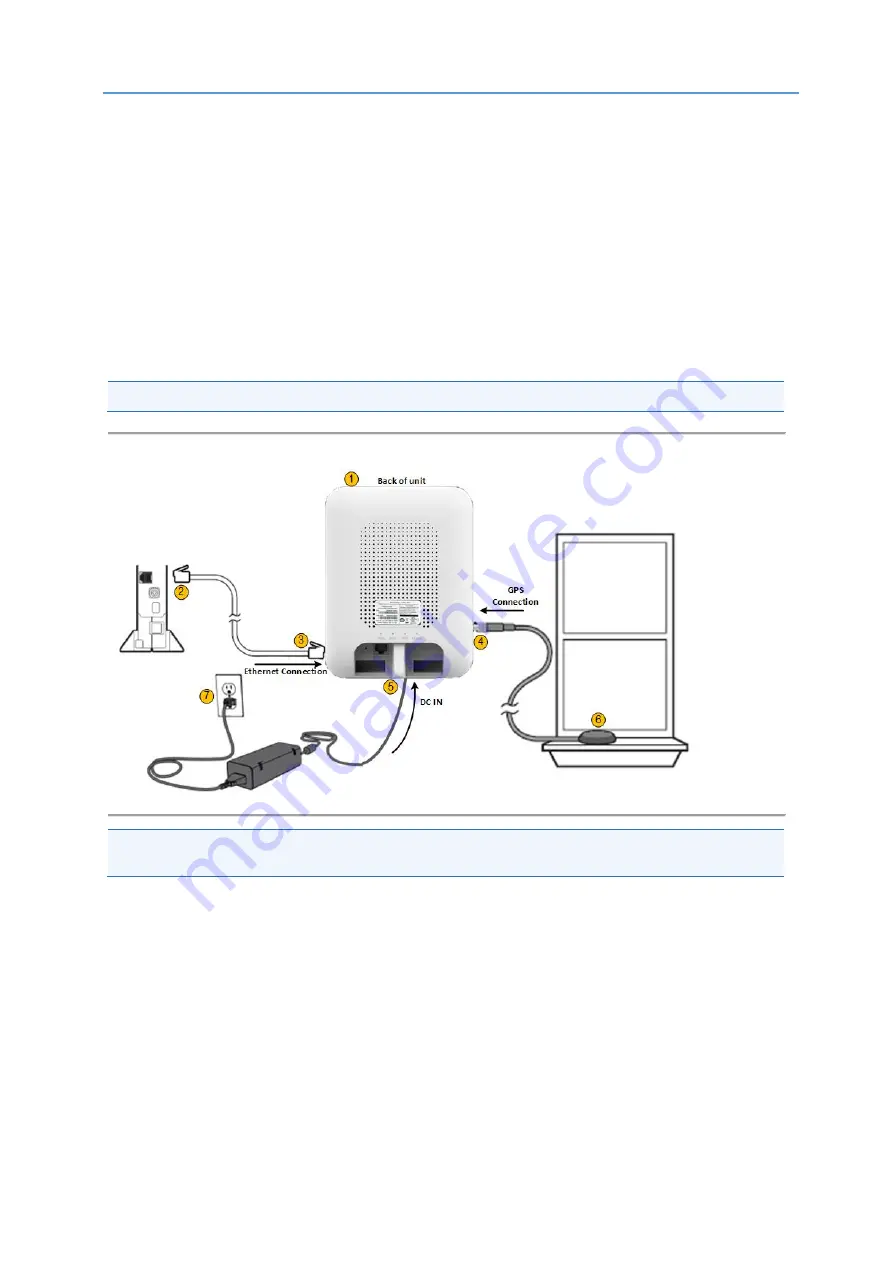
Sprint Voice Pro Installation Guide
DUG01610-SP
Airspan Commercial and Internal Use
8
1.
Turn the Voice Pro unit to expose the back of the unit.
2.
Connect one end of the Ethernet cable to an available LAN port on your broadband
connection modem, or to a LAN port on your network. If on network:
Open UDP ports 53, 67, 500 and 4500 bi-directionally
Contact your IT administrator for assistance
3.
Place the other end of the Ethernet cable in the unit’s Ethernet port.
4.
Connect the External GPS antenna to the GPS connection port on the side of the Sprint
Magic Box Voice Pro, under the cap.
5.
Plug the power supply cable into the DC IN port on the back of the unit.
6.
Place the GPS antenna base on a flat surface next to a closed window.
7.
Plug the other end of the power supply unit into an available electrical outlet.
Note:
A surge protected outlet is recommended.
Figure 3: Sprint Voice Pro Connections
Note:
The Sprint Voice Pro must be connected to the Sprint network in order for the Sprint Voice
Pro to work.































