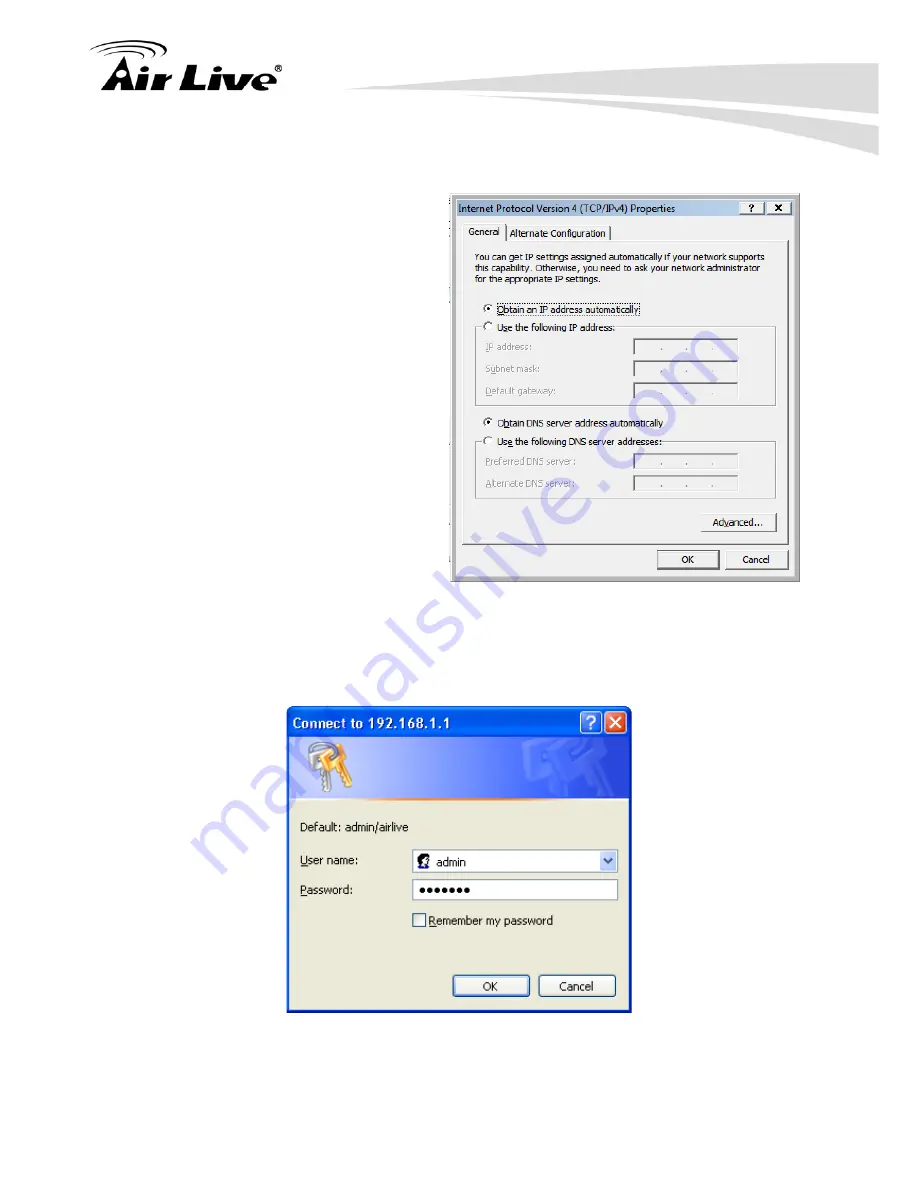
3. Configuring the Traveler 3G
AirLive Traveler 3G User’s Manual
18
2. Select “Obtain an IP address automatically” and “Obtain DNS server address
automatically”, then click “OK”.
3.3.5 Initial Configurations
After your computer obtained an IP address from router, please start your web browser, and
input the IP address of router in address bar. The following message should be shown:
Please input user name and password in the field respectively, default user name is
“
admin
”, and default password is “
airlive
”, then press “OK” button, and you can see the
web management interface of this router:
















































