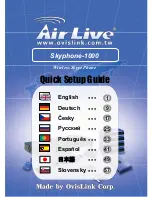4
4
Wireless Skype Phone
Skyphone-1000
English
Status
Description
Blink once every three
seconds
RF link disconnected, standby mode
Solid
Receiving/sending data over the RF link
Always link enabled
USB Dongle LED Status
The USB dongle’s LED should be lit when plugged to a power-on
computer. It shows the RF link status between the wireless phone and
the dongle as follows:.
Installation on Host Computer
Installing Skype Software
1.
If Skype is not yet installed on your computer, please download
Skype installation file from www.skype.com.
2.
Double-click the installation file you’ve downloaded and then
follow the on-screen prompts to complete the installation.
Installing the Software AirLive SkyPhone-1000
1. Insert the provided Software Utility CD into your CD-ROM drive. The
setup program will start automatically. If not, locate and double-click
the Setup.exe file in utility folder to launch the setup program.
2. When the welcome screen appears, select a language for the
installation and then click
Next
.
English