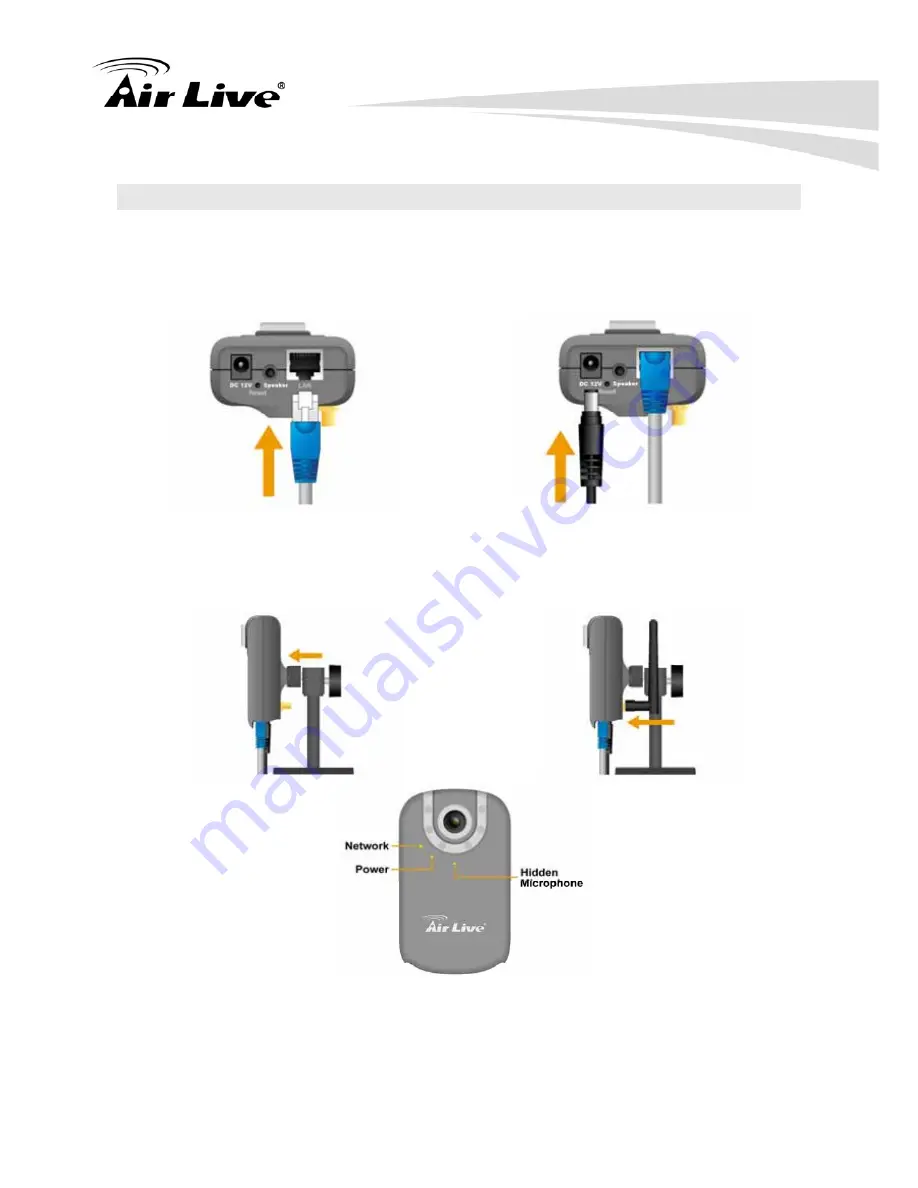
7
2.2 Hardware Installation
Follow these steps to install the WL-350HD on your Ethernet:
Note:
Press the Reset Button to reboot the camera.
Hold the Reset Button for 10 seconds to restore the camera to default
1. Install Ethernet
Cable
2. Install Power
Adapter
3. Install Stand
4. Install Antenna