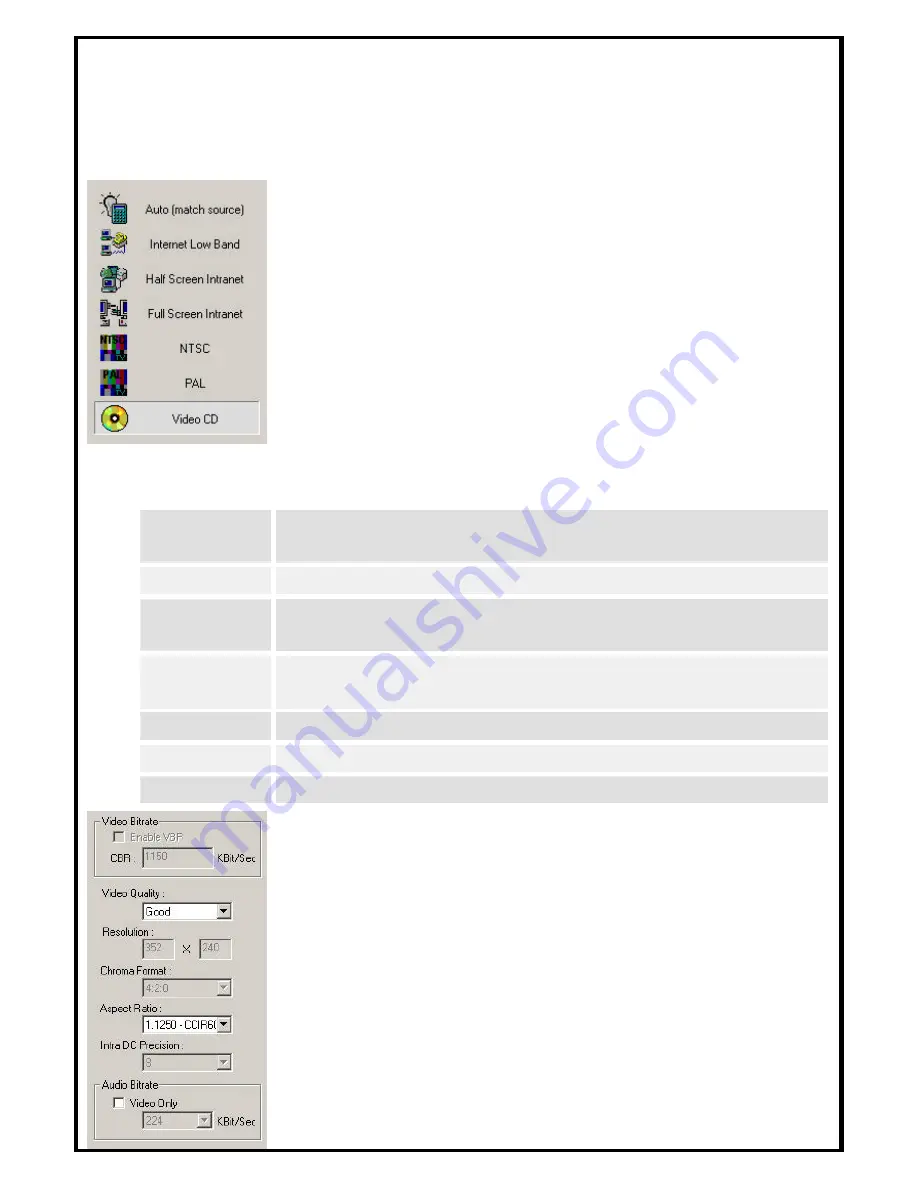
23
6.3 Translation Option Dialog
When a media file is added to the Batch Process Displa y Window, the Option Dialog Box
will appear. Choose one of the formats and click on
OK
to continue.
The MPEG-1 menu includes 7 profiles to choose from. Each profile
displays the video bit rate of that format.
The Following list explains each profile:
Auto (match
source)
Calculates the most appropriate bit rate according to the screen size of the
translating file
Internet low band
256Kbps, QCIF(160*120), 23.976frame/sec, QCIF(Quarter CIF)
Half Screen
Intranet
384Kbps, QCIF(160*120), 23.976frame/sec, QCIF
Full Screen
Intranet
768Kbps, CIF(320*240), 23.976frame/sec, CIF(Common Intermediate Format)
NTSC
Create MPEG file suitable for NTSC of American color TV broadcasting
PAL
Create MPEG file suitable for PAL of European color TV broadcasting
Video CD
Create MPEG file suitable for creating video CD
An inverse relationship exists between bit rate and compression. As
the bit rate increases, the screen quality gets clearer, but the
compression rate drops. If “
Auto (match source)
” is selected, the
application will pick the optimized bit rate with respect to screen
size. (
Note
: MPEG 1 & 2 formats have "
Variable Bit Rates
", that is,
bit rates that can be adjusted). Selecting "
Enable VBR
" lets the
application automatically compress the video while maintaining
satisfactory screen quality within the maximum bit rate. Adjustments
for video quality, resolution, format, aspect ratio, and Intra DC
Precision can be manually set.
Содержание ATVPCI883
Страница 1: ...Model ATVPCI883 User s Manual...




























