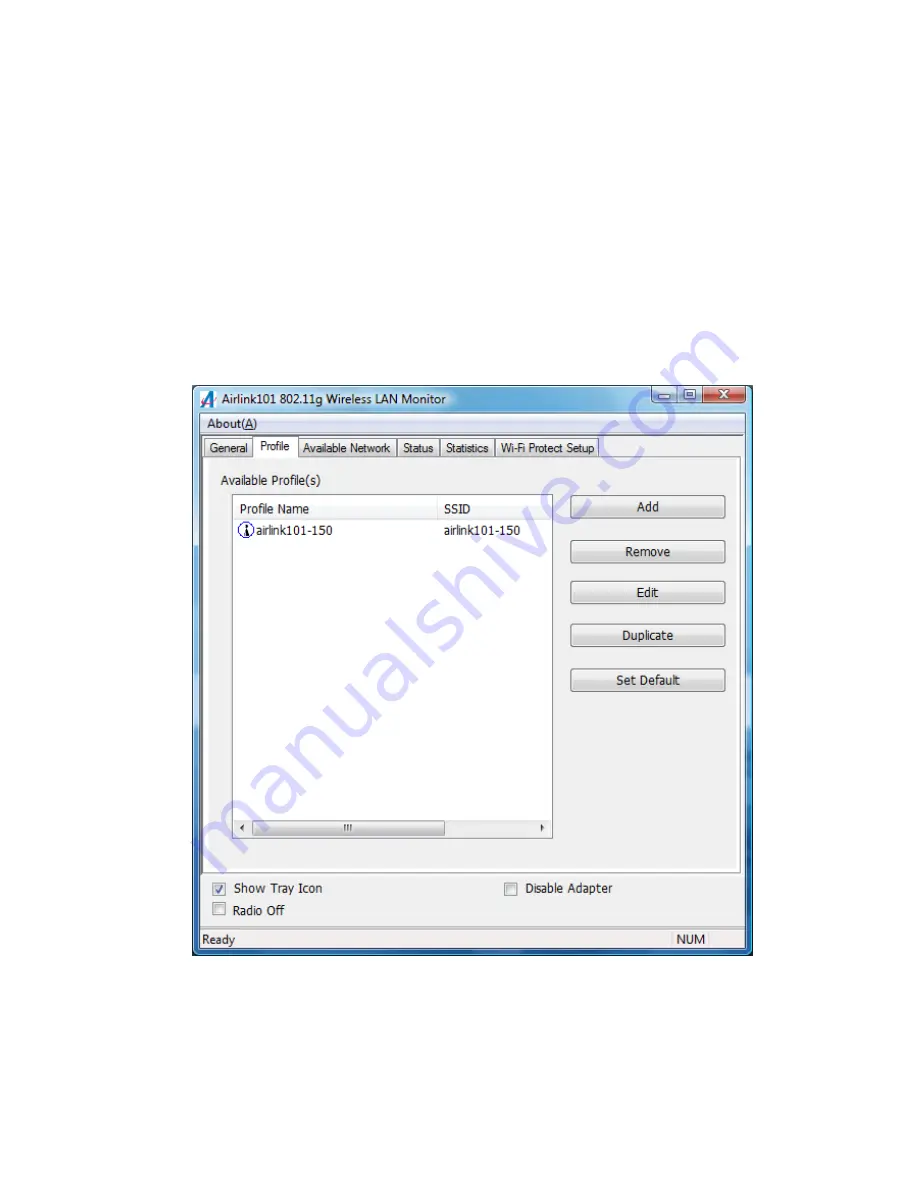
26
4.7 Configuring Encryption
This section describes the available encryption types and how to configure them. In most
cases, encryption type will be automatically detected by the wireless adapter; all you need
to do is to enter the Network key, as described in
Section 3
,
Step 3.3
.
If you are creating a custom profile, you need to manually configure the encryption
settings. The encryption settings you configure must match the settings on the AP or
wireless router you wish to connect to. Please follow the instructions below.
Open the
Wireless LAN Monitor
utility, click
Profile
tab and then click
Add.
The available options of wireless network encryption settings are:
Disable:
No encryption in use
WEP:
The most popular but least secure form of encryption (Open System/Shared Key)
WPA/WPA2-PSK:
The most secure and recommended level of encryption
Содержание AWLH3028V2
Страница 1: ...802 11g Wireless PCI Adapter Model AWLH3028v2 User s Manual Rev 1 0...
Страница 6: ...6 Step 2 7 Click Install to start installing the driver utility...
Страница 13: ...13 Congratulations You have now connected to the wireless network successfully...
Страница 20: ...20 4 5 Statistics The Statistics section gives you information about transmit and receive packet count...



























