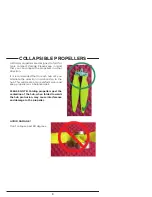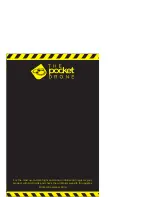10
COLLAPSIBLE PROPELLERS
AirDroids propellers are designed to fold for
more compact storage. Please keep in mind
that you can collapse the propellers in either
direction.
It is recommended that for each hub set, you
alternate the direction in relationship to the
hub. This will create a more uniform wear and
keep propellers as a balanced pair.
AVOID DAMAGE!
Don’t collapse past 90 degrees.
PLEASE NOTE: Folding propellers past the
centerline of the hub, when folded towards
the hub protrusion, may cause interference
and damage to the propeller.