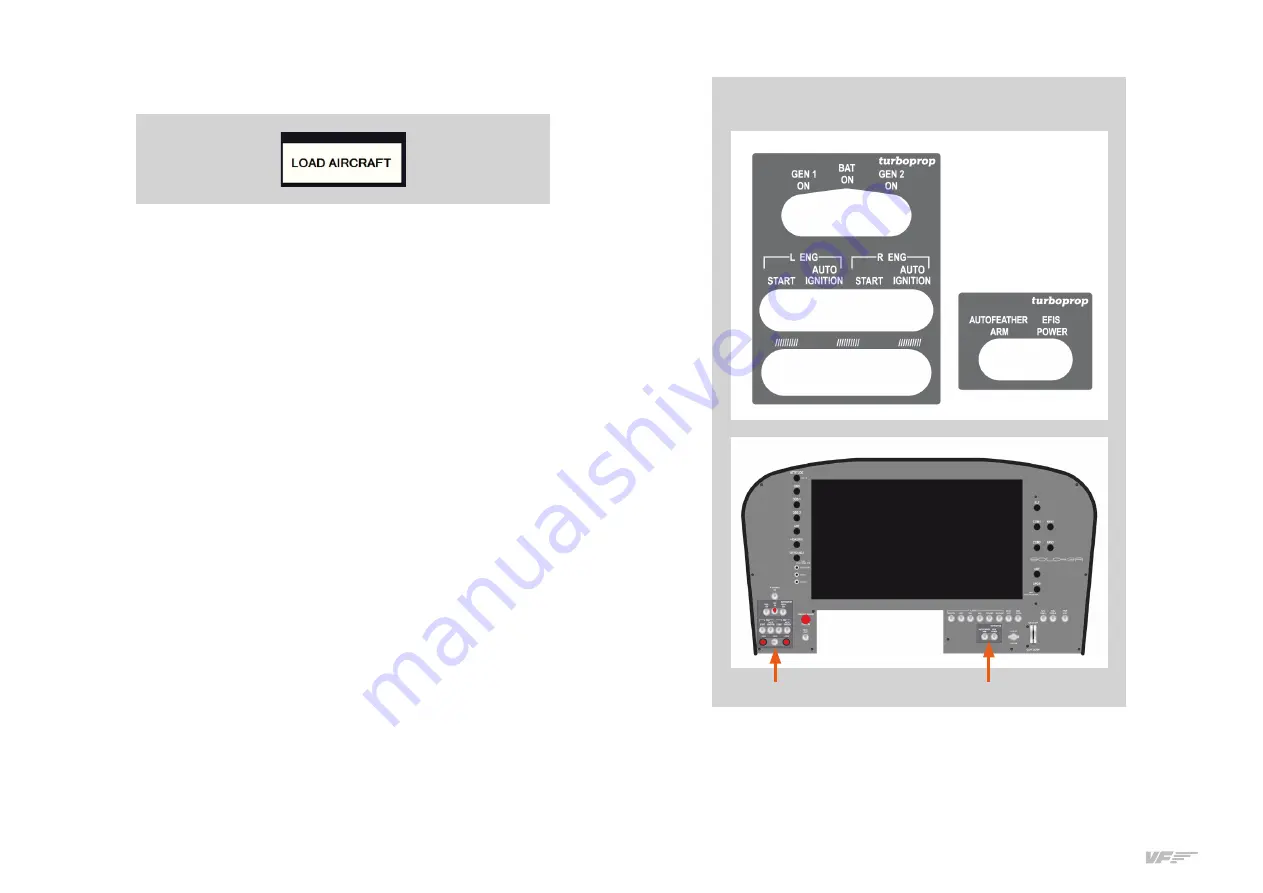
8
4. SELECTION OF PANEL TYPE (ACCORDING TO PLANE) - USER’S MANUAL SOLO GA
• Push on the following button:
Automatically the panel will show the gauges and indicators.
Select the labels for the switches and rotaries of the panel:
According the SOLO is a multifunction panel, a lot of switches change
its function depending if the gauges&indicators panel selected is for
piston or turboprop. The panel incorporates some magnetic labels that
you must place in the suitable zone to change the designation of each
switch and rotary. The default designation of the switches and rotaries
(without magnetic labels) is for
piston engines
.
Magnetic Labels pack for
turboprop engines
:























