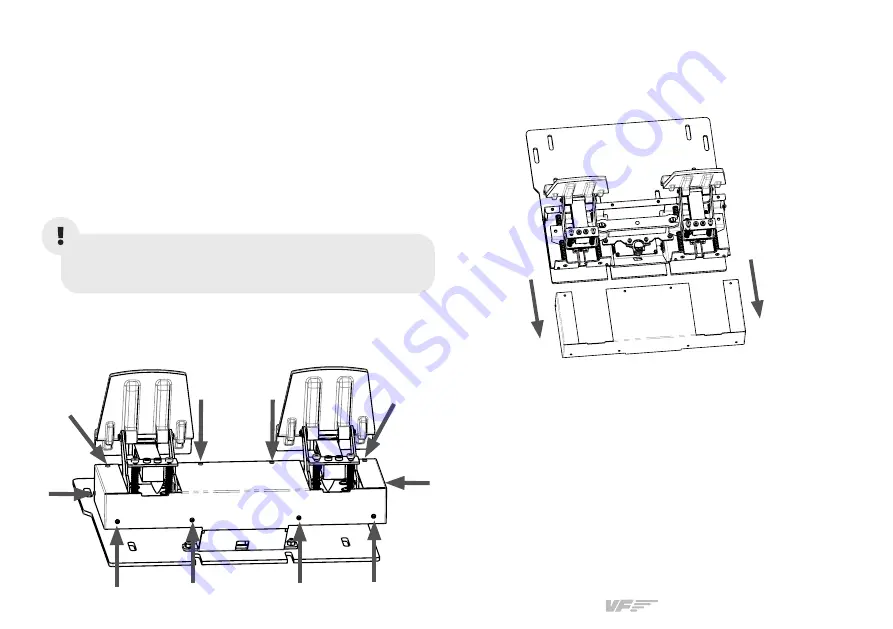
RUDDO & RUDDO+ | User’s manual
4
2.2.2 Rudder hardness
To adjust the hardness of the rudder pedals, you can add or
remove springs located under the RUDDO/RUDDO+’s cover.
You have four possible configurations to choose from, all
displayed in Step 4.
Follow the following steps to add/remove springs:
1.
Unscrew every indicated screw subjecting the RUDDO/
RUDDO+’s cover, as displayed in the diagram below.
2.
Carefully remove the cover.
A 2mm Allen key (not included) is needed to remove the
black cover of the device.







