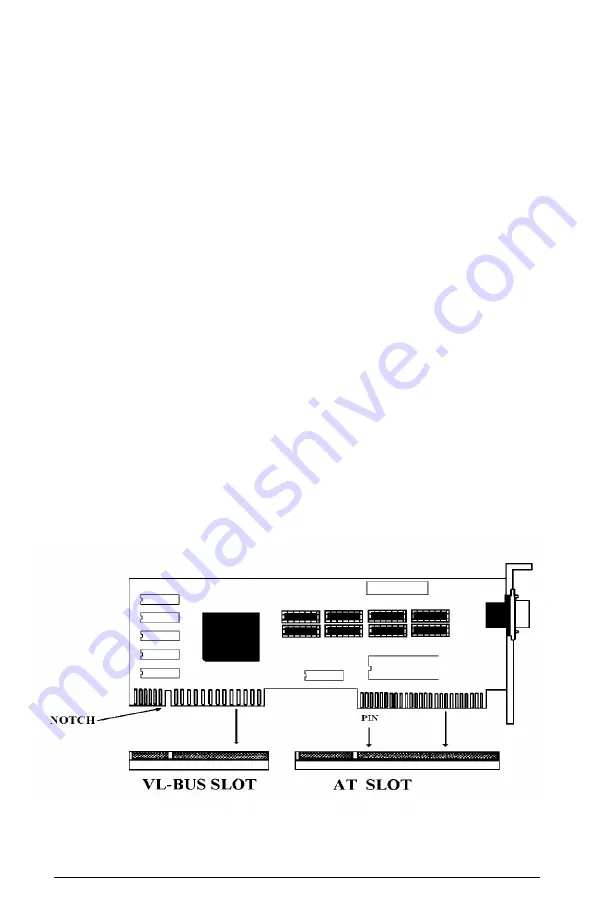
INSTALLING A VL-BUS CARD
Carefully follow these steps to install a VL-Bus card:
1. Turn off your computer and unplug the power cord.
2. Turn off the power to all peripheral devices, such as your printer.
3. Disconnect the cables from the back of the system in order to give
more room to work. Note how all cables are connected prior to
disconnection.
4. Remove the computer's cover.
5. Choose an unused VL-Bus slot.
6. Setting the VL-Bus card according to its user's manual.
7. Holding the card at the center of the top edge, gently push straight
down with equal pressure at both ends.
8. Replace the screw to hold the card into place.
9. Replace and secure the system cover.
10.Reconnect all the wires and cables.
EQUIPMENT REQUIRED
Page 24 486VP System Board User's Manual
Содержание 486VP
Страница 1: ...486VP VL PCI System Board USER S MANUAL Revision 1 0...
Страница 9: ...3 6V 60mA on board battery Page 8 486VP System Board User s Manual...
Страница 11: ...Page 10 486VP System Board User s Manual...
Страница 12: ...FIGURE 486VP System Board User s Manual Page 11...
Страница 29: ...PG UP PG DN Modify the Setup Item Page 28 486VP System Board User s Manual...






























