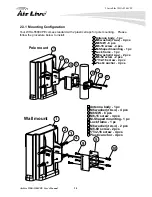1. Introduction
AirLive WHA-5500CPE User’s Manual
8
more than one PC can get IP address from remote DHCP server. However, in Client
Infrastructure mode, the WHA-5500CPE always sends the WHA-5500CPE’s wireless MAC
address to the remote AP. If you want the WHA-5500CPE to send the PC’s MAC
addresses to remote AP, then you should use the “Bridge Infrastructure” mode. Bridge
Infrastructure provides the “Mac Address Transparency” functionality.
1.5.6 Client Ad Hoc Mode
In Client Ad Hoc mode, WHA-5500CPE can connect to other wireless adapters without
access point. Users can attach a computer or a router to the LAN port of WHA-5500CPE
to get network access.
1.5.7 WISP Router Mode
In WISP Router Mode, WHA-5500CPE connects to the remote Access Point as in Client
Infrastructure Mode. On the LAN side, it acts like a wired router for IP sharing function.
This mode is best used for IP sharing application for WISP subscribers. In this mode, the
WAN is the wireless client side, the LAN is the wired side.
Please see Chapter 10 for
step-by-step application example of this operation mode.