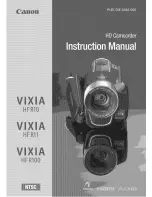Basic Operations
Powering the camcorder on and off
Press the Power button for 2 seconds to turn on or turn
off the camcorder.
If the camcorder is not turned on after pressing the
Power button, please check:
1. A Li-ion battery is installed in the camcorder.
2. The installed battery has enough power left.
3. The metallic contacts of the installed battery are
correctly aligned with those in the compartment.
If the camcorder stays idle for over a period of time, the camcorder may automatically
shut down due to the [Power Off] setting. See “Advanced Operations” section for more
information.
Switching mode
The camcorder provides several modes to use. After
powering on the camcorder, use the Joystick to select
a mode you want to enter. Then press the OK button to
FRQ¿UP,I\RXZDQWWRVZLWFKPRGHDIWHUZDUGVSUHVV
the Mode button and then repeat the above operation.
:
Settings
FRQ¿JXUHV\VWHPVHWWLQJV
:
Camcorder
- take pictures; record videos.
:
My Works
SOD\EDFN¿OHVGHOHWHFRS\ORFN¿OHV
:
Voice Recorder
- record voice clips.
:
Game
- play games.
:
Music Player
- play MP3 music.
:
Movie Recorder
- View/Record AV-in images.
In any other than the Settings and Camcorder modes, you can press the Shutter button
to switch to Camcorder mode.
Power button
Mode button
Joystick /
OK button
Содержание VideoSharier
Страница 1: ...English...
Страница 37: ...35 RQYHUWHG OHV...