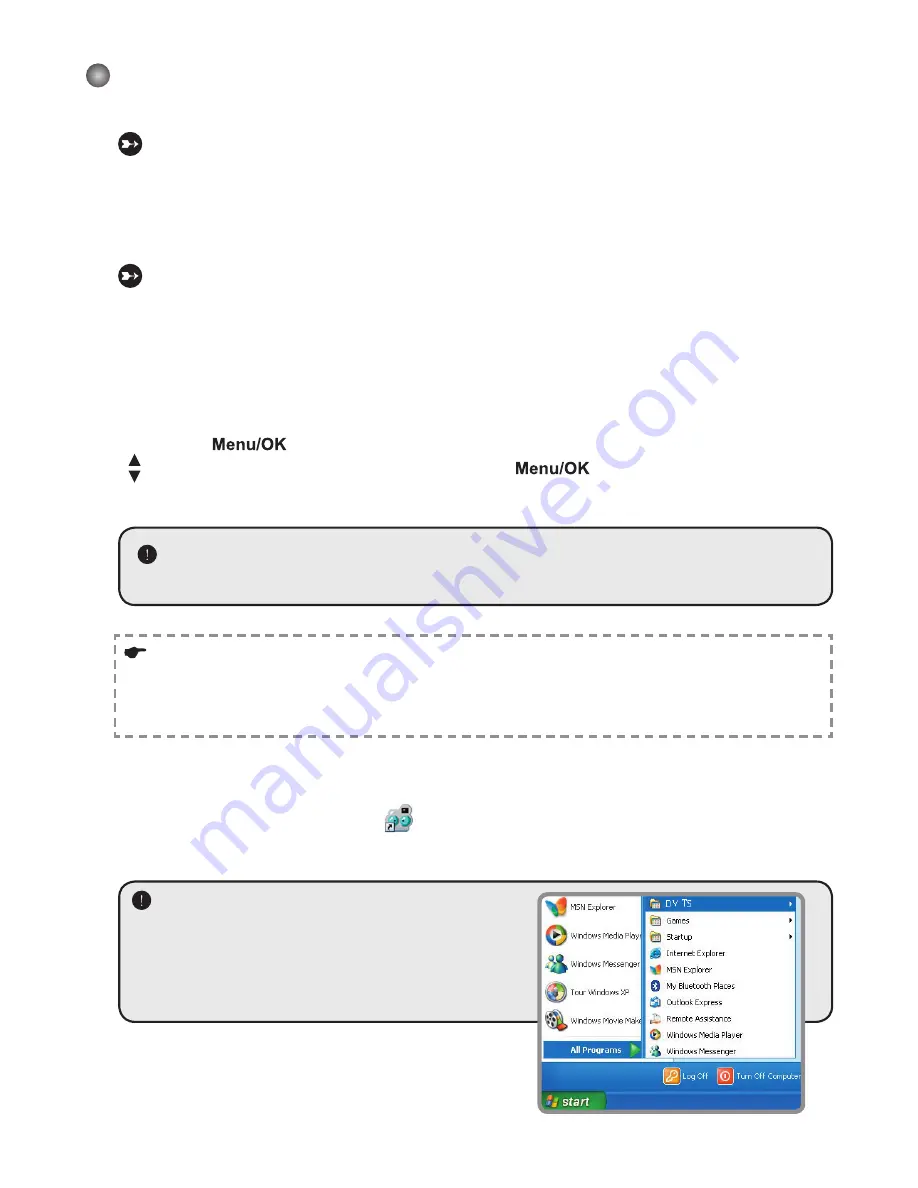
5
Using PC Camera
Installing the software
The PC camera software is included in the camera driver, and therefore you
should install the driver before using the PC camera function.
Starting the application
1. Turn on the camcorder and connect the camcorder to your computer.
Turn on the camcorder, and then connect the camcorder to your computer using
the accessory USB cable.
2.
Switch to the Camera mode
Press the
button to bring up the options menu. Use the
Zoom
buttons
( )
to select the
Camera
item and press the
button to confirm.
If you want to use the Video Conferencing function, please install programs such as
Netmeeting
to serve the purpose.
Notice for Windows 2000 users:
When using the PC camera function for the first time, the warning message regarding
digital signature may appear twice or more. Please click
Yes
to continue the installation.
The camcorder is fully compatible with Windows 2000 operation system.
3.
Launch DV TS program.
Double-click the
DV TS
icon (
) on the Desktop to start the program. After the
program starts, you can begin to use the PC camera function.
If you cannot find the program shortcut on the
desktop, you can start the program from the
Programs
menu.
Содержание Pocket DVT100
Страница 1: ...English...
Страница 14: ...Advanced Instructions English...
Страница 29: ...15 Appendix B Converted les...
Страница 35: ...Deutsch Digital Camcorder...
Страница 47: ...Erweiterte Anweisungen Deutsch Digital Camcorder...
Страница 62: ...15 Anhang B Konvertierte Dateien...
Страница 68: ...Fran ais Cam scope num rique...
Страница 80: ...Instructions avanc es Fran ais Cam scope num rique...
Страница 95: ...15 Annexe B Fichiers convertis...
Страница 101: ...Italiano Videocamera digitale...
Страница 113: ...Istruzioni avanzate Italiano Videocamera digitale...
Страница 128: ...15 Appendice B File convertiti...
Страница 134: ...Espa ol Videoc mara Digital...
Страница 146: ...Instrucciones avanzadas Espa ol Videoc mara Digital...
Страница 161: ...15 Ap ndice B Convertir archivos...
Страница 167: ...Portugu s Camcorder Digital...
Страница 179: ...Instru es avan adas Portugu s Camcorder Digital...
Страница 194: ...15 Ap ndice B Ficheiros convertidos...
Страница 200: ...Nederlands Digitale camcorder...
Страница 212: ...Geavanceerde richtlijnen Nederlands Digitale camcorder...
Страница 227: ...15 Bijlage B Geconverteerde bestanden...
Страница 233: ......
Страница 235: ...2 SD MMC 1 SD 2 3 SD 4 SD PICTxxxx SD 3 3 Mode ABC...
Страница 236: ...3 1 1x 1 1x SD SD...
Страница 237: ...4 1 2 3 4 1 2 3 1 2 3 4 5 1 2 3 4 5 70cm 50cm 70cm...
Страница 238: ...5 1 8 NTSC NTSC PAL PAL 2 3 4 1 2 USB USB 9...
Страница 239: ...6 1 2 3 4 Mode 1 1M 1280x960 3 x 5 3M 2048x1536 4 x 6 5 x 7 5M 2560x1920 5 x 6 6 x 7 10M 3584x2688 8 x 12...
Страница 240: ...7 2 1 10 10 0 VGA VGA 640 x 480 QVGA QVGA 320x240 2 2 10...
Страница 241: ...8 Mode 1 Mode 50Hz 60Hz 50 60 NTSC NTSC PAL PAL 0 4 0 10 0 1 10 PICTxxxx 1 3 5...
Страница 242: ...9 2 USB 50Hz 50Hz 50Hz 50Hz 50Hz 50Hz 50Hz 60Hz 60Hz 50Hz 50 60Hz 60Hz...
Страница 245: ......
Страница 246: ...1 1 CD ROM CD ROM Setup exe 2 Windows 2000 Windows 2000 3 InstallShield...
Страница 247: ...2 4 Windows Media 5 Direct X 9 0 Direct X 9 0c Windows Media Direct X 9 0 6...
Страница 248: ...3 1 2 USB USB USB 3 USB USB USB USB USB Windows 2000 XP 1 2 USB 3 OK 4...
Страница 249: ...4 MP3...
Страница 250: ...5 1 USB 2 Netmeeting Windows 2000 Windows 2000 3 DV TS DV TS...
Страница 251: ...6 DV TS DV TS Work Temp C Program Files DV TS Work Temp...
Страница 252: ...7 DV TS AVI 1 2 AVI 3 4 5 RGB 24 MJPG AVI 320x240...
Страница 253: ...8 DV TS...
Страница 254: ...9 A SD MMC SD SD...
Страница 255: ...10 A PICTxxx PICTxxxx xxxx PICT0001 ASF PICT0001 JPG...
Страница 256: ...11 A Direct X 9 0c Windows Media 9 0 http www microsoft com USB USB...
Страница 257: ...12 A 50Hz 50Hz 50Hz 50Hz 50Hz 50Hz 50Hz 60Hz 60Hz 50Hz 50 60Hz 60Hz SD SD SD MMC...
Страница 260: ...15 B...
Страница 261: ...16 B 1 1 2 a b 3 1 2...
Страница 262: ...17 B 2 C Documents and Settings...
Страница 265: ...20 C Windows 2000 XP Pentium III 128 64 true color 24 CD ROM 4 Direct X 9 0c Windows Media USB...
Страница 266: ...Svenska Digital videokamera...
Страница 278: ...Avancerade anvisningar Svenska Digital videokamera...
Страница 293: ...15 Bilagor B Konverterade ler...
Страница 299: ......
















































