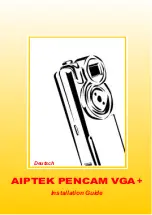Switch On / Off
Press the mode button until
"
" appears, and then press
the shutter button to turn off the
camera. Press the mode button
to turn on the camera.
To switch off the camera, press
the mode button untill "OF" is
shown on the LCD, and then
press the shutter button.
Continuous mode
Press the mode button until
"
" appears on LCD. Then
press and hold the shutter
button. The camera will start to
take pictures continuously as
long as the shutter button is
released or until memory
capacity is full. If the shutter
button is not pressed within 5
seconds, the camera will revert
back to normal picture taking.
Shutter button
Press mode button to select
"
"
"
" will be displayed
Press the shutter button to
turn off the camera.
Mode button
Shutter button
Press mode button to select
"
".
"
" will be displayed
Press and hold the
shutter button to start
Continuous mode
Mode button
Modes Selecting
4
Release the shutter button
to stop taking continuos
pictures
Содержание Pencam VGA+
Страница 1: ...Installation Guide English AIPTEK PENCAM VGA ...
Страница 20: ...Installation Guide Deutsch AIPTEK PENCAM VGA ...
Страница 39: ...Installation Guide French AIPTEK PENCAM VGA ...
Страница 58: ...Installation Guide Italian AIPTEK PENCAM VGA ...
Страница 77: ...Installation Guide Spanish AIPTEK PENCAM VGA ...
Страница 96: ...Installation Guide Holland AIPTEK PENCAM VGA ...
Страница 115: ...Installation Guide Portuguese AIPTEK PENCAM VGA ...
Страница 134: ...82 180 90010v1 0 ...