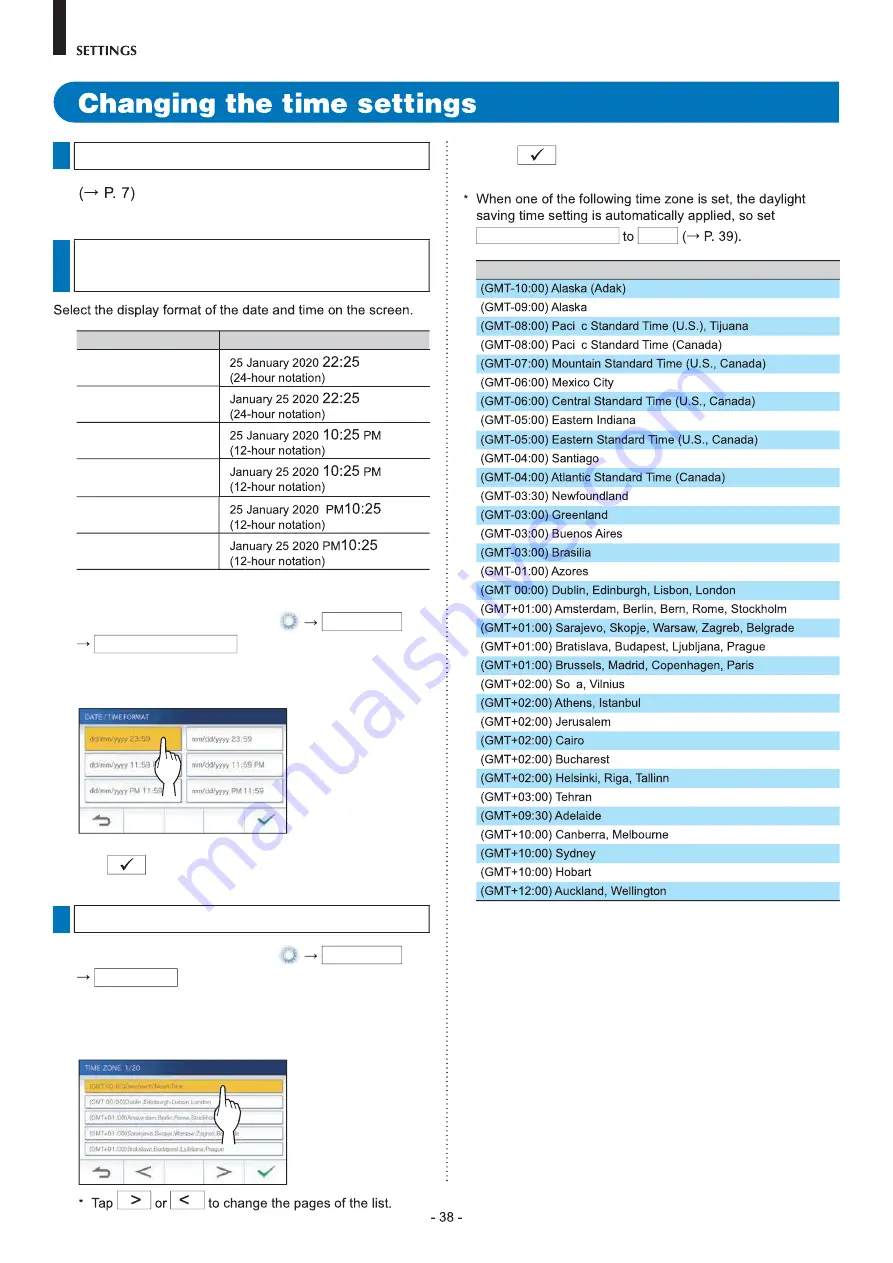
Setting the current date and time
Selecting the display format of the
date and time
Settings
Display example
dd/mm/yyyy 23:59
mm/dd/yyyy 23:59
dd/mm/yyyy 11:59 PM
mm/dd/yyyy 11:59 PM
dd/mm/yyyy PM11:59
mm/dd/yyyy PM11:59
Default: dd/mm/yyyy 23:59
1
From the MENU screen, tap
Date/Time
Date / Time Format .
2
Tap the preferred display format.
3
Tap
to apply changes.
Setting the time zone
1
From the MENU screen, tap
Date/Time
Time Zone .
2
Tap the proper time zone from the list of time
zones.
3
Tap
to apply changes.
Daylight Saving Time
None
List of time zones
fi
fi
fi
Содержание GT-1C7W
Страница 1: ...GT 1C7W GT 1C7W L Residential Tenant Station...
Страница 3: ......
Страница 6: ...How to read screen MENU screen While communicating with the entrance station Navigation buttons...
Страница 24: ...Recording Automatic recording Manual recording Tap when a video is displayed More Information...
Страница 34: ...1 From the MENU screen tap 2 Tap Check of the noti cation to view...
Страница 45: ......
Страница 46: ...FCC Important safety information...
Страница 48: ...AIPHONE CO LTD NAGOYA JAPAN...

























