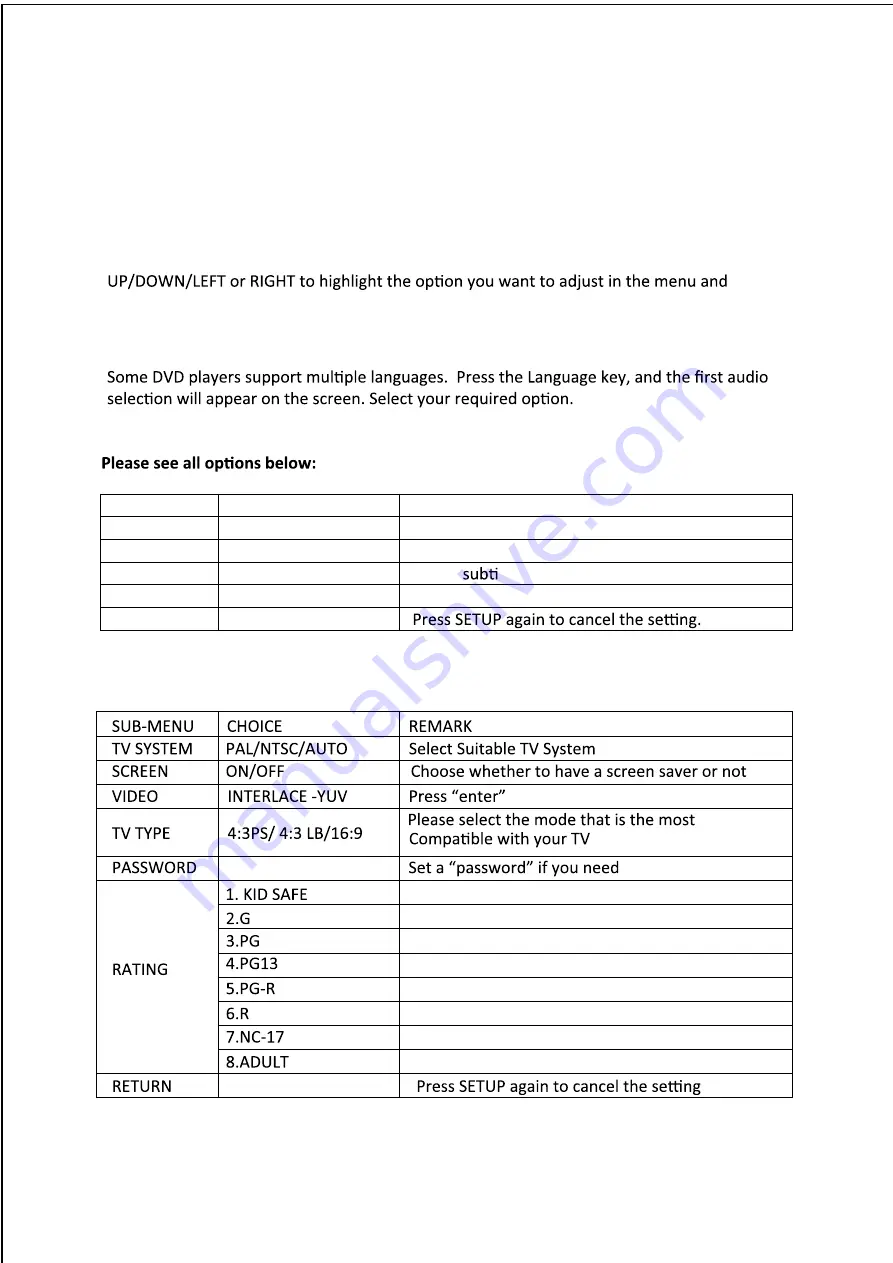
SYSTEM SETUP
1. MAIN MENU
Press the "SETUP" key on the remote control to enter the Setup menu. Then press
press "ENTER" to enter. To exit the Setup menu, press the "SETUP" key.
2. LANGUAGE SETUP
12
SUB-MENU
CHOICE
REMARK
OSD
1-5
Select the language for the OSD Setup menu.
1-8
AUDIO
1-7
Select spoken language.
SUB-TITLE
1-8
Select
tle language.
Select the language for the DVD menu.
ME
RETURN
NU
3. SCREEN SETUP



















