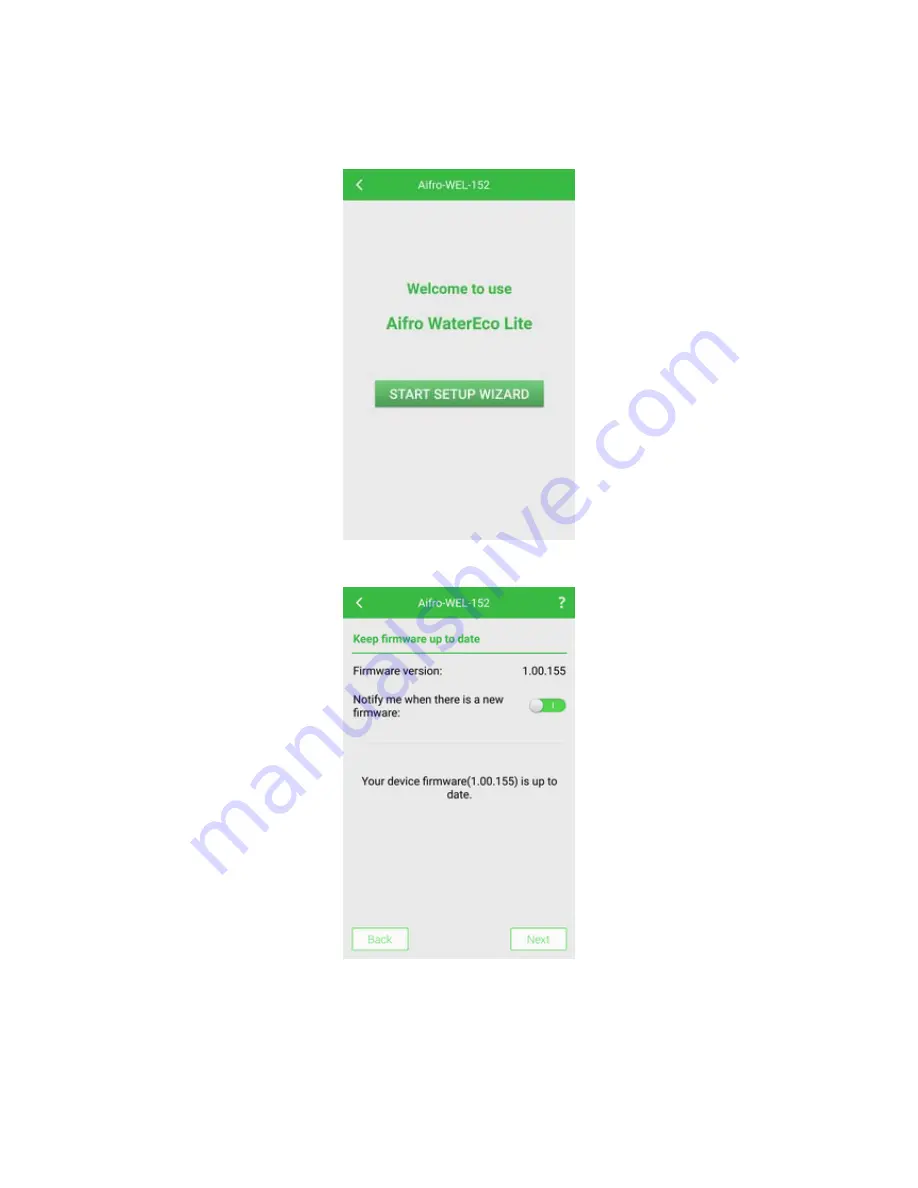
Aifro WaterEco Lite User Manua
l
24
Setup Wizard
After the Wi-Fi configuration is successful, the configured device will be shown in the device list.
Tap the device name and password, and then tap the "Start Setup Wizard" button.
You will enter the "Keep firmware up to date" interface to check the firmware version. You can
also upgrade the firmware automatically on Aifro Cloud and then tap "Next".
Input the device name and password and then tap "Next".
Содержание WaterEco Lite
Страница 1: ...Aifro WaterEco Lite User Manual...
Страница 2: ...Aifro WaterEco Lite User Manual II...
Страница 30: ...Aifro WaterEco Lite User Manual 27...
Страница 46: ...Aifro WaterEco Lite User Manual 43 Weather forecast This interface shows the weather data in the next 5 days...
Страница 71: ...Aifro WaterEco Lite User Manual 68 Set the time range for searching the history reports...
Страница 74: ...Aifro WaterEco Lite User Manual 71 8 2 User Logout Click on on the top right side of the window to log out...
Страница 79: ...Aifro WaterEco Lite User Manual 76 RoHS Compliant Wi Fi Compliant...






























