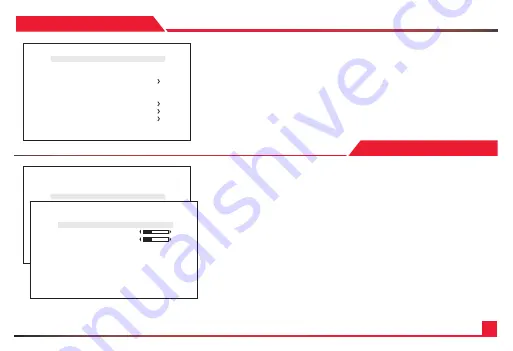
7
LENS
DC IRIS
Select “DC IRIS” when using the DC Iris lens (CS/C Mount).
Iris will be controlled by the camera.
MANUAL IRIS
Select “MANUAL IRIS” when using the manual iris lens (CS/C Mount).
Iris needs to be manually set from the lens.
LENS
WHITE BALANCE
WHITE BALANCE
Camera provides a wide range of white balance options.
Check your color temperature before adjusting this mode.
•
AUTO
: Camera will automatically adjust the white balance if the color temperature
falls within 3,000°K ~ 8,000°K.
•
ATW
: Wider range of color temperature than “AUTO” mode. Camera will automatically
adjust the white balance if the color temperature falls within 1,900°K ~ 11,000°K.
•
PUSH
:Push mode is used if “AUTO” or “ATW” cannot produce the proper white balance.
Place a white paper in front of the camera when using the “PUSH” mode to self-adopt.
•
MANUAL
: Manual mode has “COLOR TEMP”, “RED GAIN”, and “BLUE GAIN” options
for user preferred settings.
* Adjust white balance using “AUTO” and “ATW” modes before using “PUSH” or “MANUAL” modes.
White balance may not work properly if the camera is facing toward a light source.
MENU
*LENS MANUAL IRIS
WB CONTROL ATW
EXPOSURE AUTO
BACKLIGHT
DAY/NIGHT COLOR
AUDIO OFF
GENLOCK
IMAGE CONTROL
SPECIAL
RESET
EXIT
MENU
LENS
DC IRIS
*WHITE BALANCE
BLUE
RED
RETURN
WB BALANCE
*COLOR TEMP
5000K
RED GAIN 32
BLUE GAIN 32
RETURN
Содержание GEN3G-200
Страница 4: ...4 GEN3G 200...






































