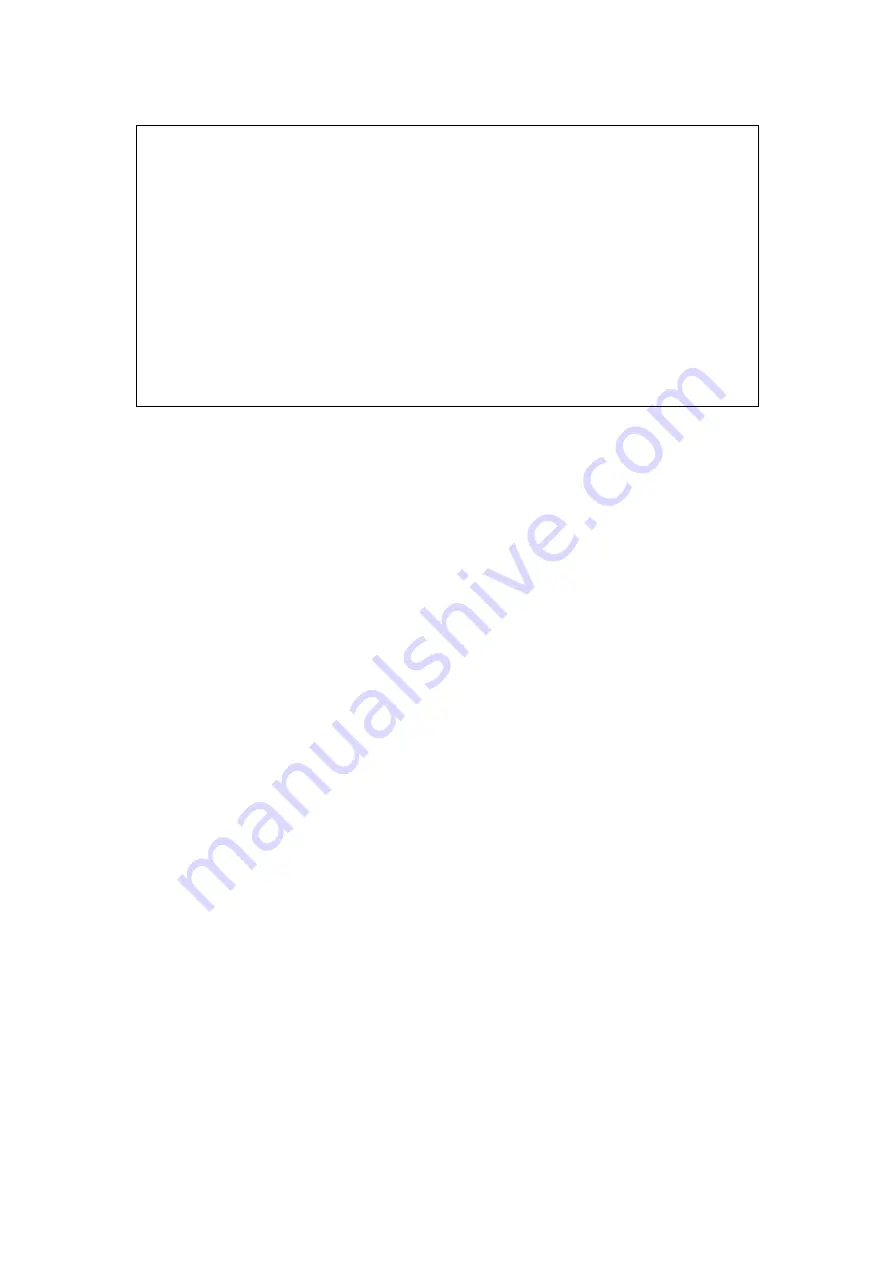
Notes for Bluetooth:
•
EMU KEB STD mode: shown the data from the reader and the cursor
will jump to the next line.
•
EMU KEB SMART mode: besides the functions of the EMU KEB STD,
the keyboard will pop automatically for operator to add information.
•
BLE PERIPHERAL mode: reserved for APP connection
3.3.
Bluetooth connection
You can choose any mobile device that has Bluetooth and Virtual
Keyboard driven apps (Notes, Excel, Word etc) such as iPhone, iPad,
Android Smartphone and Tablets etc.
Open the Bluetooth function of the mobile device, and then
connect the AgriEid device called ‘Ear Tag Reader’.
Open the notes app on an iPad (for example), then create a new or open
an existing note, the blinking cursor confirms the scanner is ready for
receiving data from the reader.





























