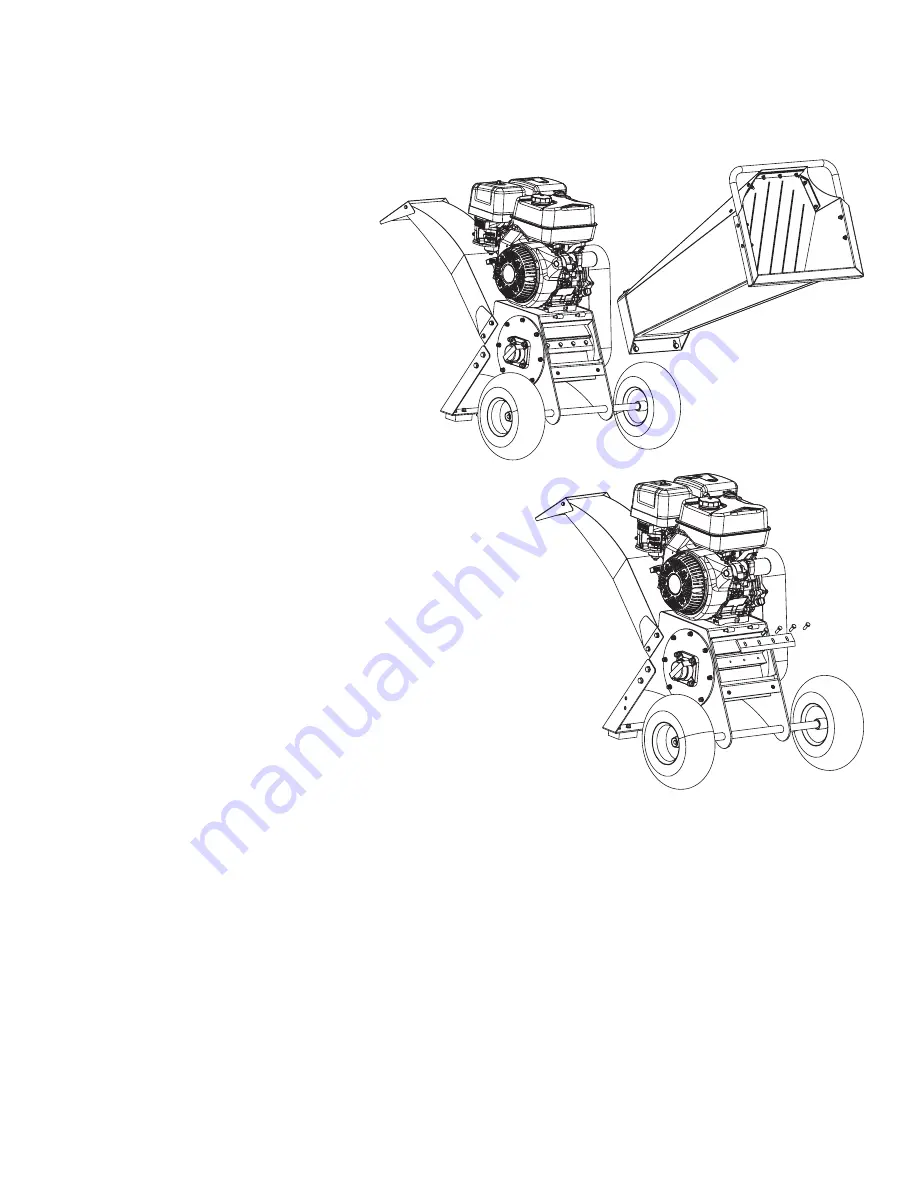
10
BE-WCGR3xxx USER MANUAL
KNIFE REMOVAL AND REPLACEMENT
This chipper shredder is equipped with two chipper knives mounted on the cutting disk. When the knives
get dull or show visible nicks, the machine will lose its self- feeding action and the material has to be pushed
in. Often it comes out in long strips. Replace the knifes by following steps.
1. Remove the In-feed bin.
2. Remove the old knife and replace the new knife to ensure that the blade is facing down.
3. Install back the In-feed bin.
GENERAL OPERATION
1. Be sure to read all information in the Safety and Operation sections before attempting to operate this
unit. Become familiar with all of the controls and how to stop the unit.
2. Check all hardware (bolts, screws, etc) before every use for tightness to be sure machine is in safe
working condition.
3. Overloading the equipment will shorten its life, and can cause mechanical failures.
Chipper Operation
The chipper of WCSR65 is designed to handle tree limbs and branches up to approximately 3” (7.6cm) in diameter.
The chipper of WCSR13 is designed to handle tree limbs and branches up to approximately 4” (10 cm) in diameter.
The chipping knives also permit the processing of course organic matter like corn stalks. Tree branches must
be inserted large-end first into the chipper bin. Since occasional kick-backs may occur, always stand off to
the side of the unit. Allow the self-feeding action of the unit to draw the sticks in.
Содержание BE-WCGR3 Series
Страница 17: ...BE WCGR3xxx USER MANUAL 17...




































