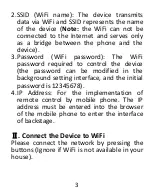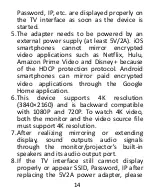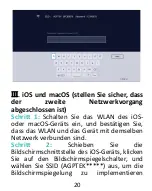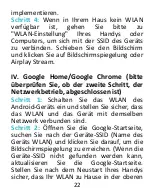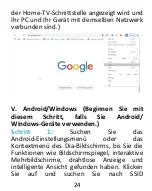14
Password, IP, etc. are displayed properly on
the TV interface as soon as the device is
started.
5.The adapter needs to be powered by an
external power supply (at least 5V/2A). iOS
smartphones cannot mirror encrypted
video applications such as Netflix, Hulu,
Amazon Prime Video and because
of the HDCP protection protocol. Android
smartphones can mirror paid encrypted
video applications through the Google
Home application.
6.This device supports 4K resolution
(3840×2160) and is backward compatible
with 1080P and 720P. To watch 4K video,
both the monitor and the video source file
must support 4K resolution.
7.After realizing mirroring or extending
display, sound outputs audio signals
through the monitor/projector's built-in
speakers and its audio output port.
8.If the TV interface still cannot display
properly or appear SSID, Password, IP after
replacing the 5V2A power adapter, please
Содержание G36
Страница 5: ...4 Up OK Right Down Left Button Instruction Long Press OK Restore to original factory settings ...
Страница 18: ...17 Verbindungshandbuch Wie benutzt I TV Anschließen ...
Страница 34: ...33 Guide de Connexion Comment Utiliser I Connecter le TV ...
Страница 52: ...51 Arriba OK Derecha Abajo Izquierda Instrucción del botón Mantenga Presionar OK Reiniciar ...
Страница 66: ...65 接続ガイド 使いかた I TV と接続する ...
Страница 68: ...67 上 確定 右 下 左 ボタン説明 OK を長押 し 工場出荷時 の状態にリセッ トする 初期化 する ...
Страница 77: ...76 Step 3 EZMira アプリの Web をクリ ックすると YouTube などの動画が見 られます 携帯電話のビデオをクリックす ると テレビの画面が再生できます ...
Страница 80: ...79 い またはSSID パスワード IP が表示 されない場合は お問い合わせやメール アドレスにてご連絡ください 速やかに 問題を対応いたします 技術サポートメールアドレス support agptek com ...