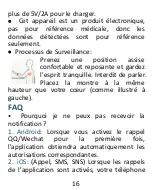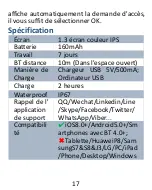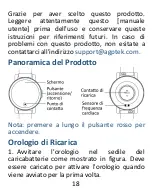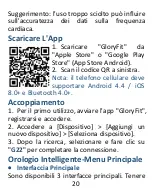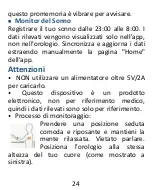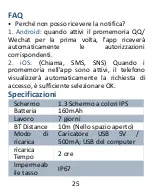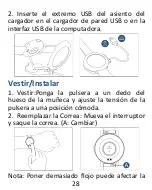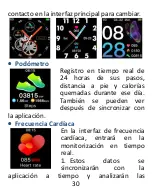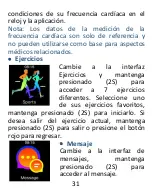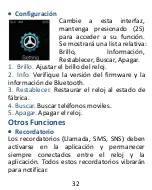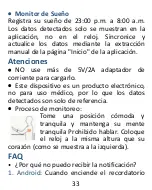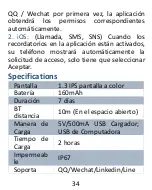Отзывы:
Нет отзывов
Похожие инструкции для G22

MB 119
Бренд: Accurist Страницы: 20

Calibre CP00
Бренд: Accurist Страницы: 34

Calibre CP00
Бренд: Accurist Страницы: 7

6P20
Бренд: Accurist Страницы: 38

IS-SW1.1
Бренд: i.safe MOBILE Страницы: 88

IKMV-001
Бренд: Calypso Watches Страницы: 13

4782 (OC)
Бренд: Casio Страницы: 8

WW1-90
Бренд: Bell & Ross Страницы: 6

W-46
Бренд: Timex Страницы: 1

MW500
Бренд: GEONAUTE Страницы: 24

C2-Rosegold-1
Бренд: Mobvoi Страницы: 26

Ticwatch E
Бренд: Mobvoi Страницы: 48

TicWatch C2
Бренд: Mobvoi Страницы: 126

ProSport MD0352RG
Бренд: Armitron Страницы: 2

40/8284 MD0699
Бренд: Armitron Страницы: 1

Hybrid VIBE
Бренд: Dakota Страницы: 12

Automatic and Quartz Chronograph
Бренд: Hamilton Страницы: 43

WS-2317
Бренд: Sami Страницы: 4