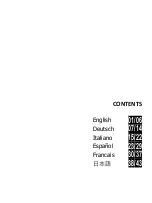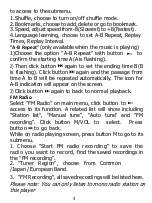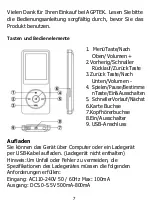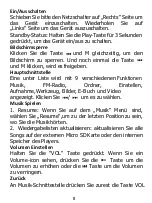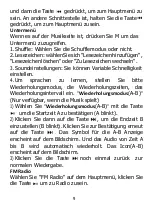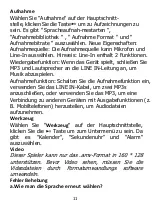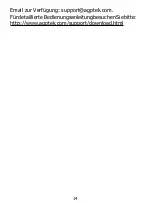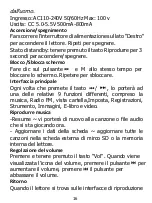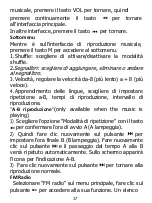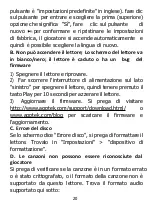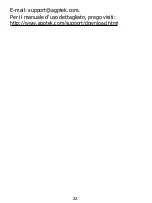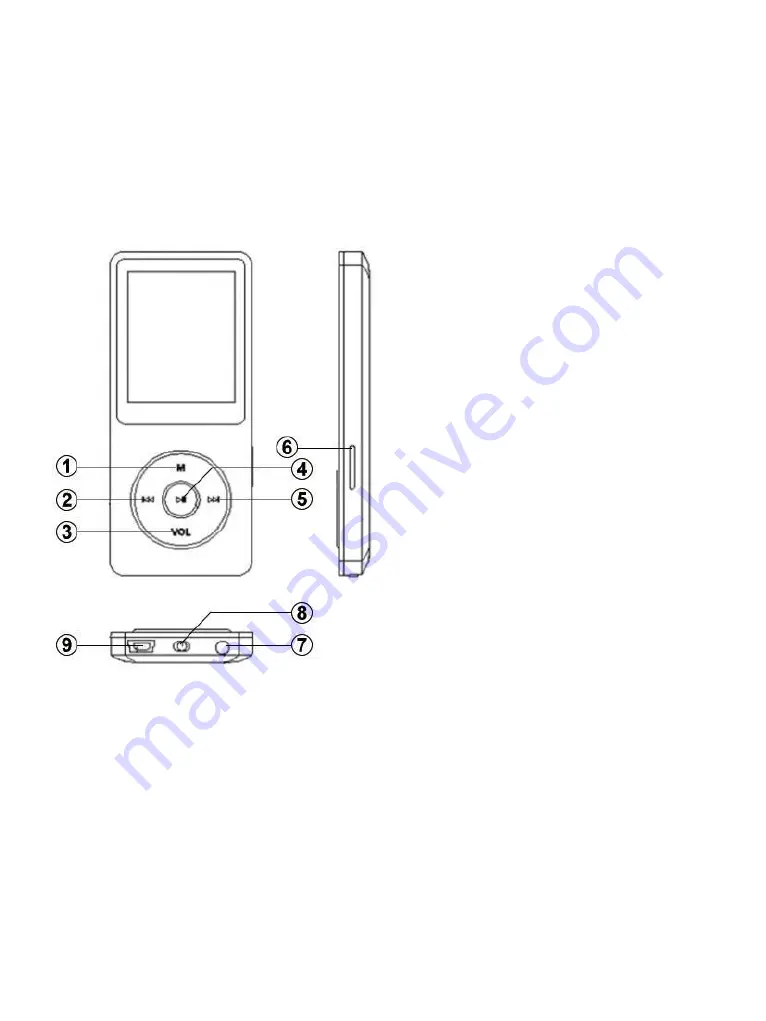
7
Vielen Dank für Ihren Einkauf bei AGPTEK. Lesen Sie bitte
die Bedienungsanleitung sorgfältig durch, bevor Sie das
Produkt benutzen.
Tasten und Bedienelemente
1. MenüTaste/Nach
Oben/V
2.Vorherig/Schnaller
Rücklauf/Zurück Taste
3.Zurück Taste/ Nach
Unten/Volumen -
4. Spielen/Pause/Bestimme
nTaste/Ein&Ausschalten
5. SchnellerVorlauf/Nächst
6.Karte Buchse
7.Kopfhörerbuchse
8.Ein/Ausschalter
9. USB-Anschluss
Aufladen
Sie können das Gerät über Computer oder ein Ladegerät
per USB-Kabel aufladen. (Ladegerät nicht enthalten)
Hinweis:Um Unfall oder Fehler zu vermeiden, die
Spezifikationen des Ladegerätes müssen die folgenden
Anforderungen erfüllen:
Eingang: AC110-240V 50 / 60Hz Max: 100mA
Ausgang: DC5.0-5.5V 500mA-800mA