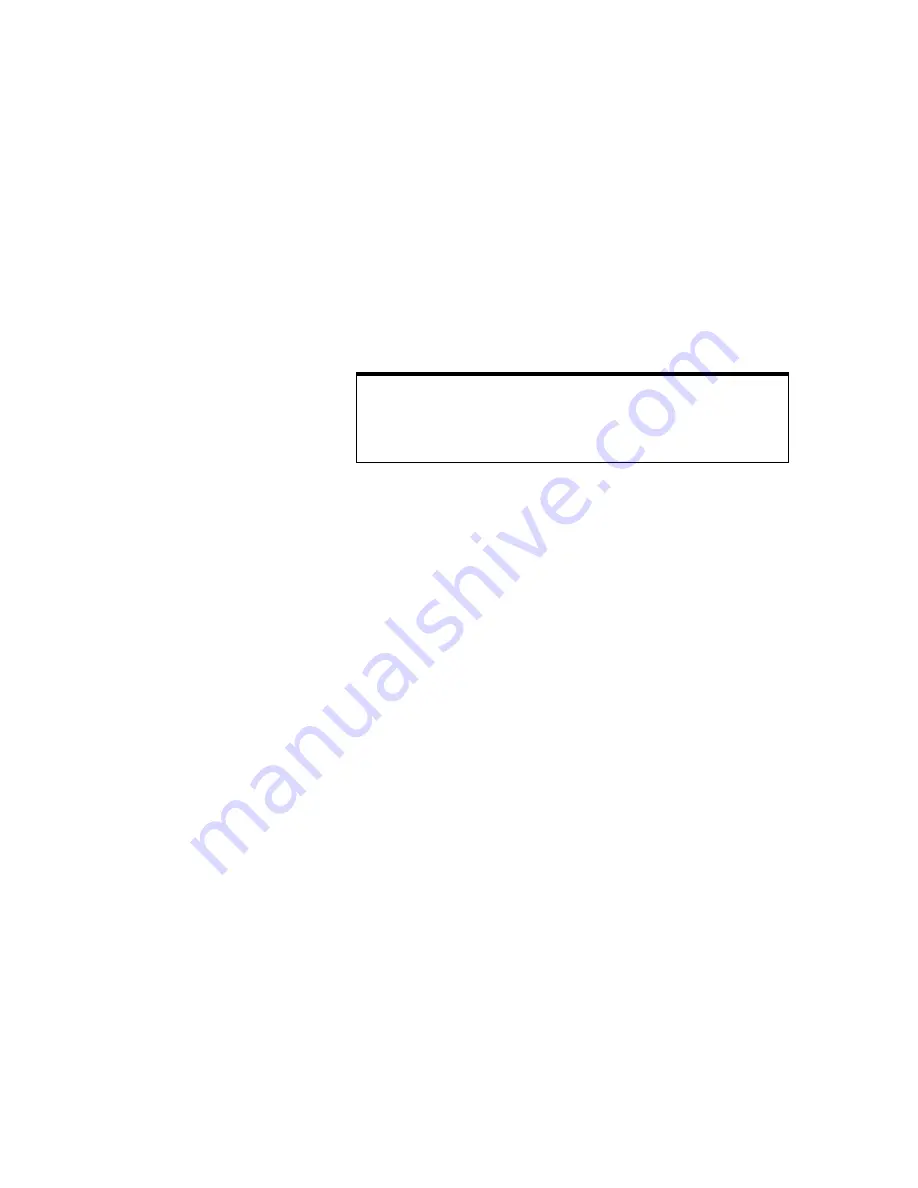
Triggering the Oscilloscope
4
6000 Series Oscilloscope User’s Guide
137
Trigger Types
The oscilloscope lets you synchronize the display to the actions
of the circuit under test by defining a trigger condition. You can
use any input channel or the Ext Trigger BNC as the source for
most trigger types.
These trigger types are available and are presented in the
following order in this chapter:
•
Edge trigger
•
Pulse Width (glitch) trigger
•
Pattern trigger
•
CAN (Controller Area Network) trigger
•
Duration trigger
•
FlexRay
•
I
2
C (Inter-IC bus) trigger
•
Nth Edge Burst trigger
•
LIN (Local Interconnect Network)
•
Sequence trigger
•
SPI (Serial Peripheral Interface) trigger
•
TV trigger
•
USB (Universal Serial Bus) trigger
Changes to the trigger specification are applied when you make
them. If the oscilloscope is stopped when you change a trigger
specification, the oscilloscope will use the new specification
when you press
Run/Stop
or
Single
. If the oscilloscope is running
when you change a triggering specification, it uses the new
trigger definition when it starts the next acquisition.
MegaZoom Technology Simplifies Triggering
With the built-in MegaZoom technology, you can simply AutoScale the
waveforms, then stop the oscilloscope to capture a waveform. You can then pan
and zoom through the data using the Horizontal and Vertical knobs to find a stable
trigger point. AutoScale often produces a triggered display.
Содержание InfiniiVision DSO6014L
Страница 2: ...Agilent Technologies Agilent 6000 Series Oscilloscopes User s Guide...
Страница 59: ...58 6000 Series Oscilloscope User s Guide 1 Getting Started...
Страница 109: ...108 6000 Series Oscilloscope User s Guide 2 Front Panel Controls...
Страница 125: ...124 6000 Series Oscilloscope User s Guide 3 Viewing and Measuring Digital Signals...
Страница 251: ...250 6000 Series Oscilloscope User s Guide 5 Making Measurements...
Страница 287: ...286 6000 Series Oscilloscope User s Guide 6 Displaying Data Interpreting Decoded LIN Data...
Страница 321: ...320 6000 Series Oscilloscope User s Guide 7 Saving and Printing Data...
Страница 370: ......
















































