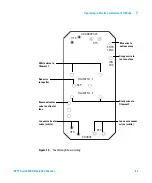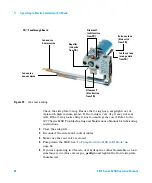Operating in Electron Ionization (EI) Mode
3
5977 Series MSD Operation Manual
75
To Open the MSD Covers
If you need to open one of the MSD covers, follow these procedures.
To remove the analyzer window cover
Press down on the rounded area on the top of the window, tilt the window
slightly forward and lift off the MSD.
To open the analyzer cover
Pull the handle on the side of the MSD to the left and down to release the
magnetic latch and open the cover. The cover is held in place by its hinges.
C A U T I O N
Do not use excessive force or the plastic tabs that hold the cover to the mainframe will
break off.
Analyzer window cover
Handle
Analyzer cover
WA R N I N G
Do not remove any other covers. Dangerous voltages are present under other covers.
Содержание G7035A
Страница 1: ...Agilent Technologies Agilent 5977 Series MSD Operation Manual ...
Страница 30: ...30 5977 Series MSD Operation Manual 1 Introduction ...
Страница 88: ...88 5977 Series MSD Operation Manual 3 Operating in Electron Ionization EI Mode ...
Страница 112: ...112 5977 Series MSD Operation Manual 4 Operating in Chemical Ionization CI Mode Figure 18 PCI autotune report ...
Страница 114: ...114 5977 Series MSD Operation Manual 4 Operating in Chemical Ionization CI Mode Figure 19 NCI autotune ...
Страница 170: ...170 5977 Series MSD Operation Manual 6 CI Maintenance ...
Страница 171: ......
Страница 172: ... G3870 90003 G3870 90003 Agilent Technologies Agilent Technologies Inc Printed in USA February 2013 ...