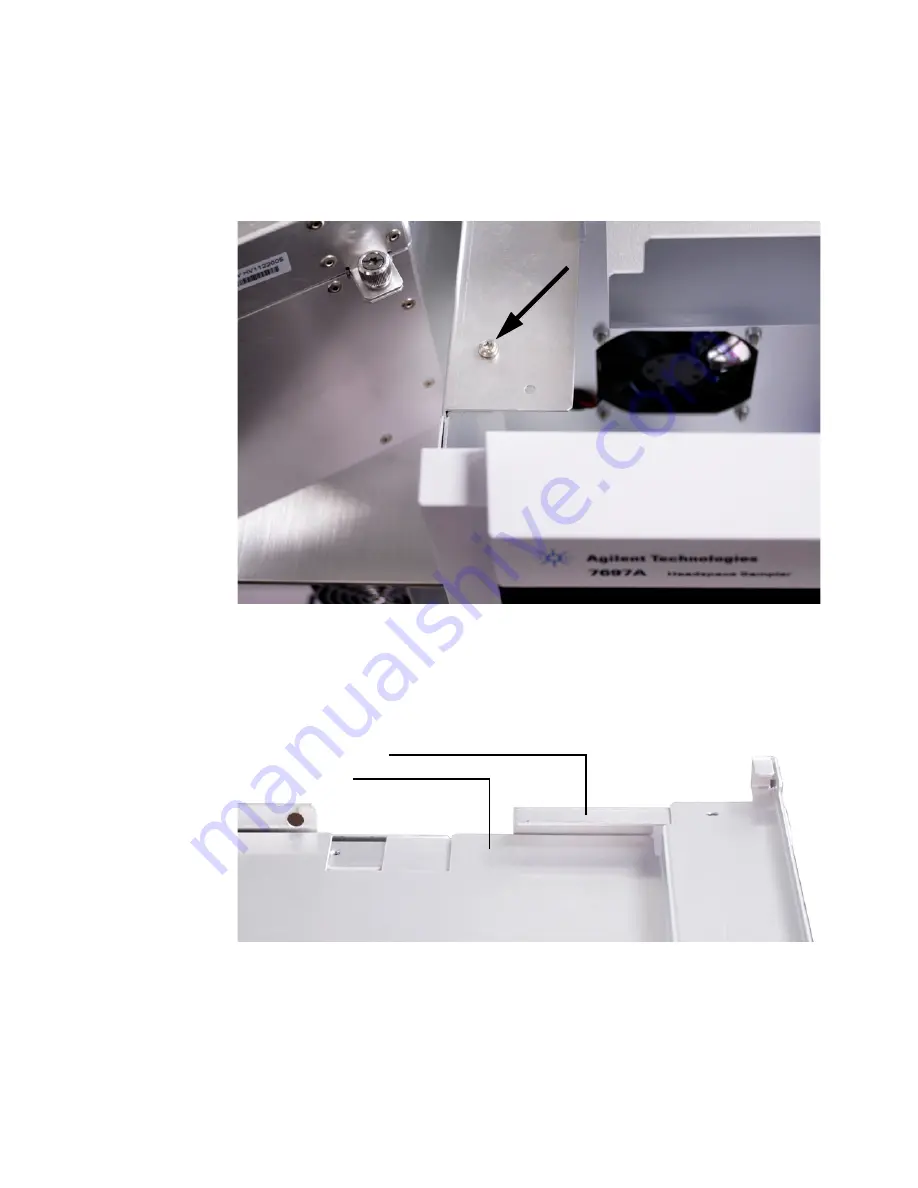
Agilent G4560A Upgrade Kit
Installation Guide
19
2
Remove the T- 20 Torx screw from the headspace chassis bracket found
to the right of the oven assembly and behind the display panel
(
). This screw will be reused in
.
3
Place the top instrument cover onto the headspace.
•
Be sure that the top instrument cover sits below the headspace
chassis bracket as shown in
.
Figure 22
Remove the T-20 Torx screw from the headspace chassis bracket
Figure 23
Top instrument cover installed correctly
Headspace chassis bracket
Top instrument cover
























