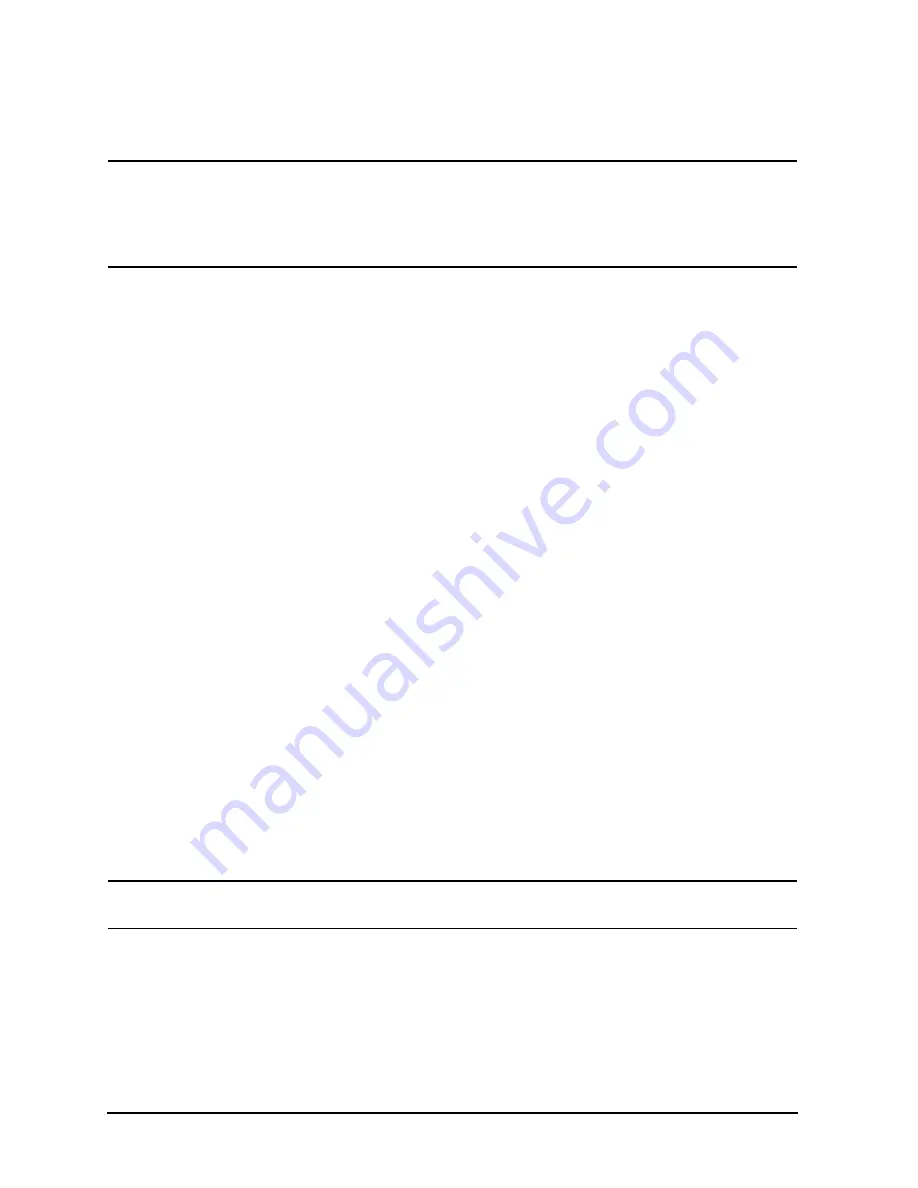
4-10
Service Guide E8364-90001
Troubleshooting
PNA Series Microwave Network Analyzers
Power Up Troubleshooting
E8362A, E8363A, E8364A
If All Supply Voltages Are Missing
WARNING
Disconnect the line-power cord before removing any assembly.
Procedures described in this document may be performed with
power supplied to the product while protective covers are removed.
Energy available at many points may, if contacted, result in personal
injury or loss of life.
It is necessary to sequentially remove all of the assemblies, taking care to disconnect the
line-power cord before each removal. Then, plug in the analyzer and measure the supply
voltages after each assembly removal.
If the missing supply voltages return to a “power on” condition after removal of an
assembly, suspect that assembly as being defective.
Remove the network analyzer assemblies in the order specified in the following steps (refer
to
for removal instructions).
1. Unplug the test set motherboard cable from the A16 test set motherboard.
2. Unplug the front panel interface cable from the A3 front panel interface board.
3. Remove the A6 SPAM board.
4. Remove the A8 fractional-N synthesizer board.
5. Remove the A10 frequency reference board.
6. Remove the A11 phase lock board.
7. Unplug the A30 floppy disk drive from the A14 system motherboard.
8. Unplug the A31 hard disk drive from the A15 CPU board.
The minimum required assemblies to power up the analyzer are:
• A4 power supply
• A14 system motherboard
• A15 CPU board
To further isolate the failure in the three remaining assemblies, measure the resistance on
the extender board (with the power turned off and the power cord removed) from the power
supply test points to “GND”. Refer to
. The resistance for each
corresponding power supply voltage is shown in
.
NOTE
Make sure that the only assemblies plugged in are the three minimum
required assemblies listed above.
Check for shorts (zero
Ω
) or very low resistance (approximately 1
Ω
). If a short or low
resistance is measured, isolate each of the remaining three boards in the following order,
and recheck the shorted test point after each board is removed. Note that the resistance
may be different from that listed in the table, but you should be able to determine if the
shorted condition has changed.
Содержание E8362A
Страница 11: ...Service Guide E8364 90001 1 1 1 Safety and Regulatory Information ...
Страница 19: ...Service Guide E8364 90001 2 1 2 General Product Information ...
Страница 29: ...Service Guide E8364 90001 3 1 3 Tests and Adjustments ...
Страница 79: ...Service Guide E8364 90001 4 1 4 Troubleshooting ...
Страница 139: ...Service Guide E8364 90001 5 1 5 Theory of Operation ...
Страница 169: ...Service Guide E8364 90001 6 1 6 Replaceable Parts ...
Страница 215: ...Service Guide E8364 90001 7 1 7 Repair and Replacement Procedures ...
Страница 287: ...Service Guide E8364 90001 A 1 A Error Terms ...
Страница 302: ...A 16 Service Guide E8364 90001 Error Terms PNA Series Microwave Network Analyzers Error Term Data E8362A E8363A E8364A ...
Страница 303: ...Service Guide E8364 90001 B 1 B Option Enable Utility ...
Страница 309: ...Service Guide E8364 90001 C 1 C Firmware Upgrades ...
Страница 313: ...Service Guide E8364 90001 D 1 D Operating System Recovery ...
















































