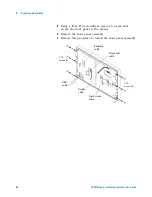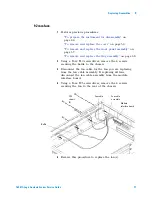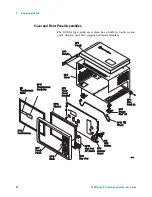68
16901A Logic Analysis System Service Guide
6
Replacing Assemblies
To replace the hard disk drive
In case of a hard disk failure, you send your 16901 Logic
Analysis unit to Agilent for repair/replacement of the
failed/defective hard disk. See
page 74 to know more about how to return the unit to
Agilent for repair.
If you have a 16901 series Logic Analysis system with Windows XP
installation
For a 16901 series logic analysis system with Windows XP
installation, the replaced hard disk (part number 0950- 5301)
does not have the operating system or the Logic Analyzer
software pre- installed. Therefore, once you get back your
logic analyzer with the replaced hard disk, you need to:
•
first restore your system software, see
•
then install the Logic Analyzer software from
www.agilent.com/find/la- sw- download
If you have a 16901 series Logic Analysis system with Windows 7
installation
For a 16901 series logic analysis system with Windows 7
installation, the replaced hard disk (part number
16901- 68702) will come preformatted and preimaged with
Windows 7 operating system and Logic Analyzer software.
Therefore, once you get back your logic analysis system with
the replaced hard disk, you need not perform any steps to
restore your system software. You can download and install
the latest Logic Analyzer software from
www.agilent.com/find/la- sw- download
.
Содержание 16901A
Страница 1: ...Agilent Technologies Agilent 16901A Logic Analysis System Service Guide...
Страница 6: ...6 16901A Logic Analysis System Service Guide...
Страница 10: ...10 16901A Logic Analysis System Service Guide Contents...
Страница 18: ...18 16901A Logic Analysis System Service Guide 2 Preparing for Use...
Страница 22: ...22 16901A Logic Analysis System Service Guide 3 Testing Performance...
Страница 42: ...42 16901A Logic Analysis System Service Guide 5 Troubleshooting...
Страница 102: ...102 16901A Logic Analysis System Service Guide 8 Theory of Operation...